 How to customize a Starship?
How to customize a Starship?
# How to customize a Starship?
Get in! Start your Web3 experience on Weco Land. Follow the next steps to build a Starship.
Step 1:
Click the gear icon on the top for Starship Settings.
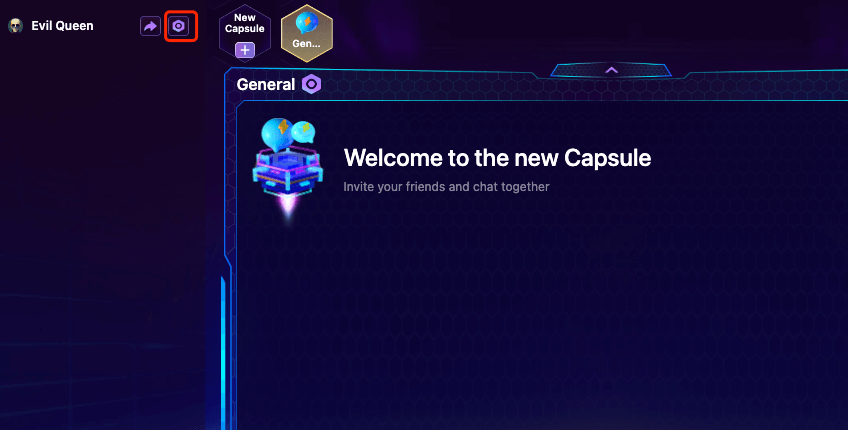
Step 2:
Make sure you are in the page of “Starship Settings,” and then you can change the profile picture by clicking “Upload”. Wanna change the cover of your Starship? It works the same way.
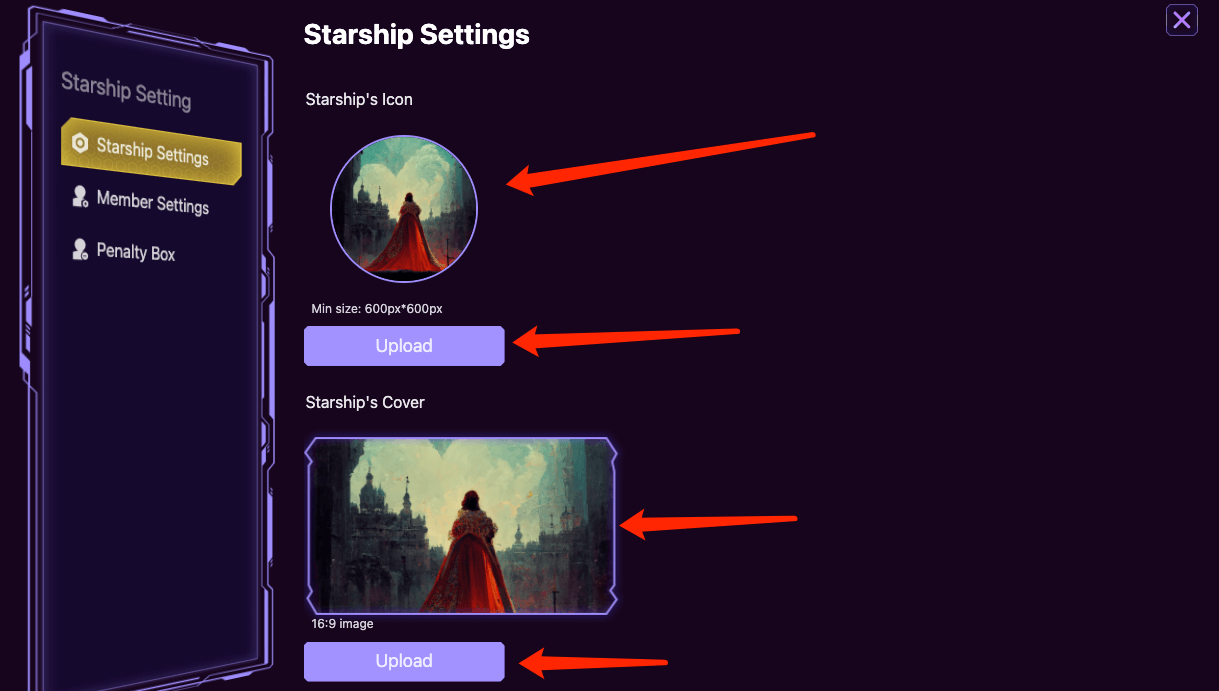
Step 3:
You can also make some changes to the theme, name and description of your Starship to make it unique.
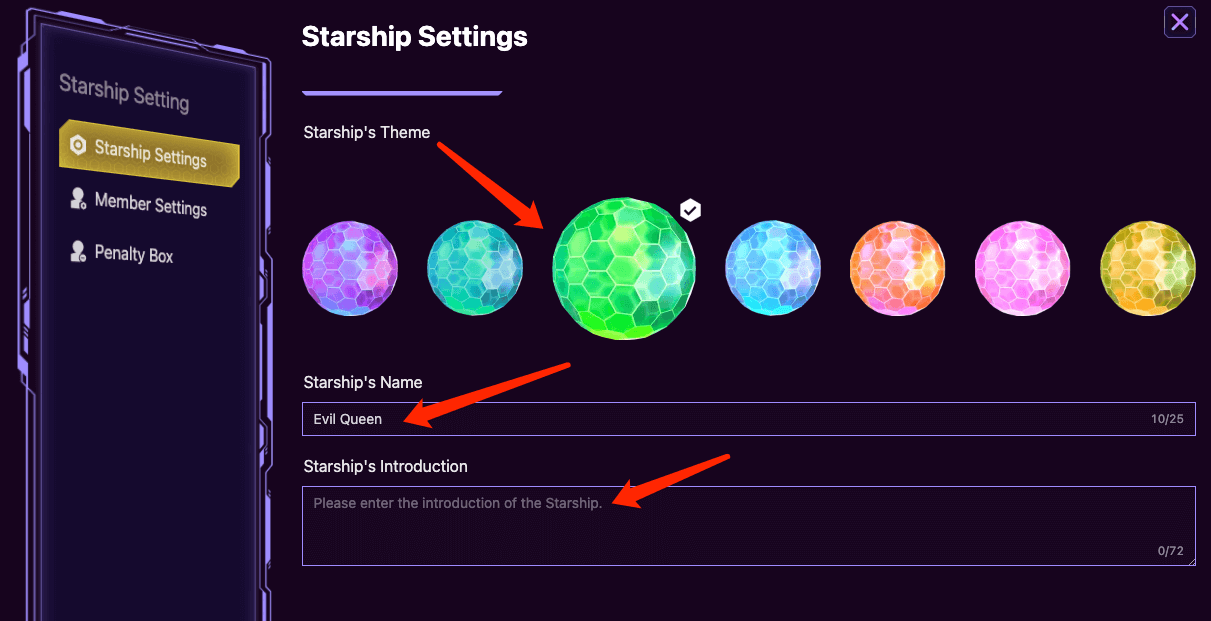
Related articles: how to set up Starship member roles (opens new window)
Latest Update: 2022/12/19, 16:36:20
