 How to pin or unpin messages?
How to pin or unpin messages?
# How to pin or unpin messages?
Step 1:
You can type your content in the message bar down below.
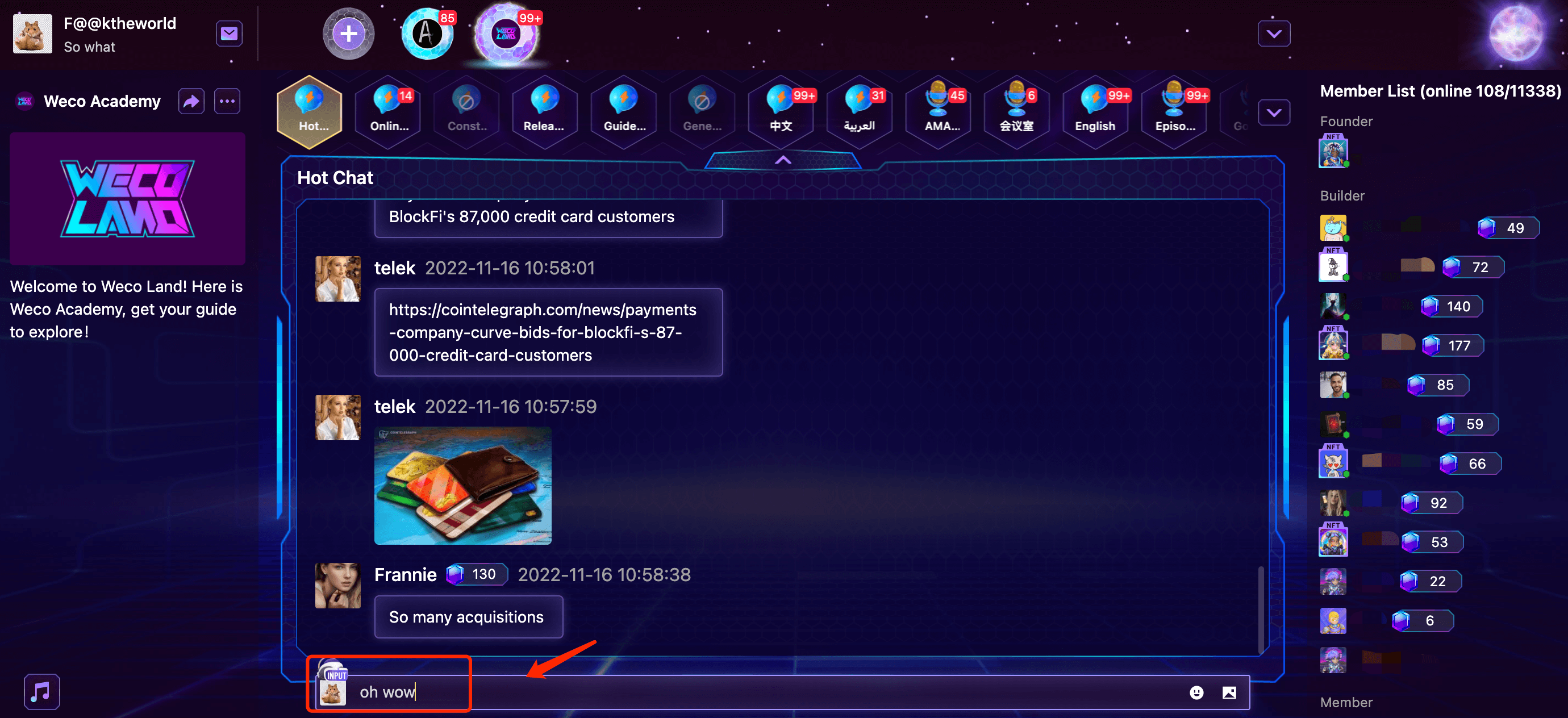
Step 2:
Click ”...” right beside the message you want to pin and it will show you several options.
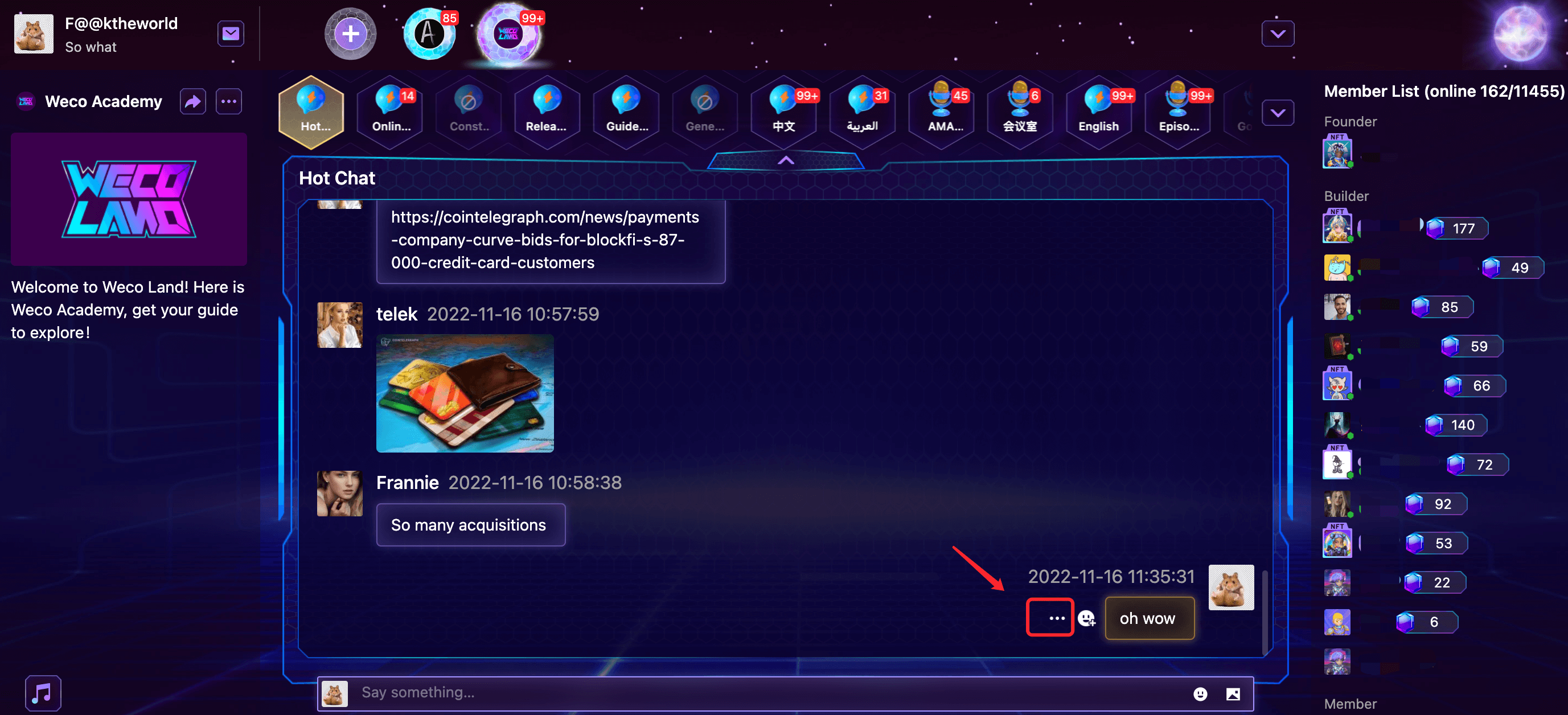
Step 3:
Click “Pin to the top”, the messages will be pinned and will display on the top of this chat room
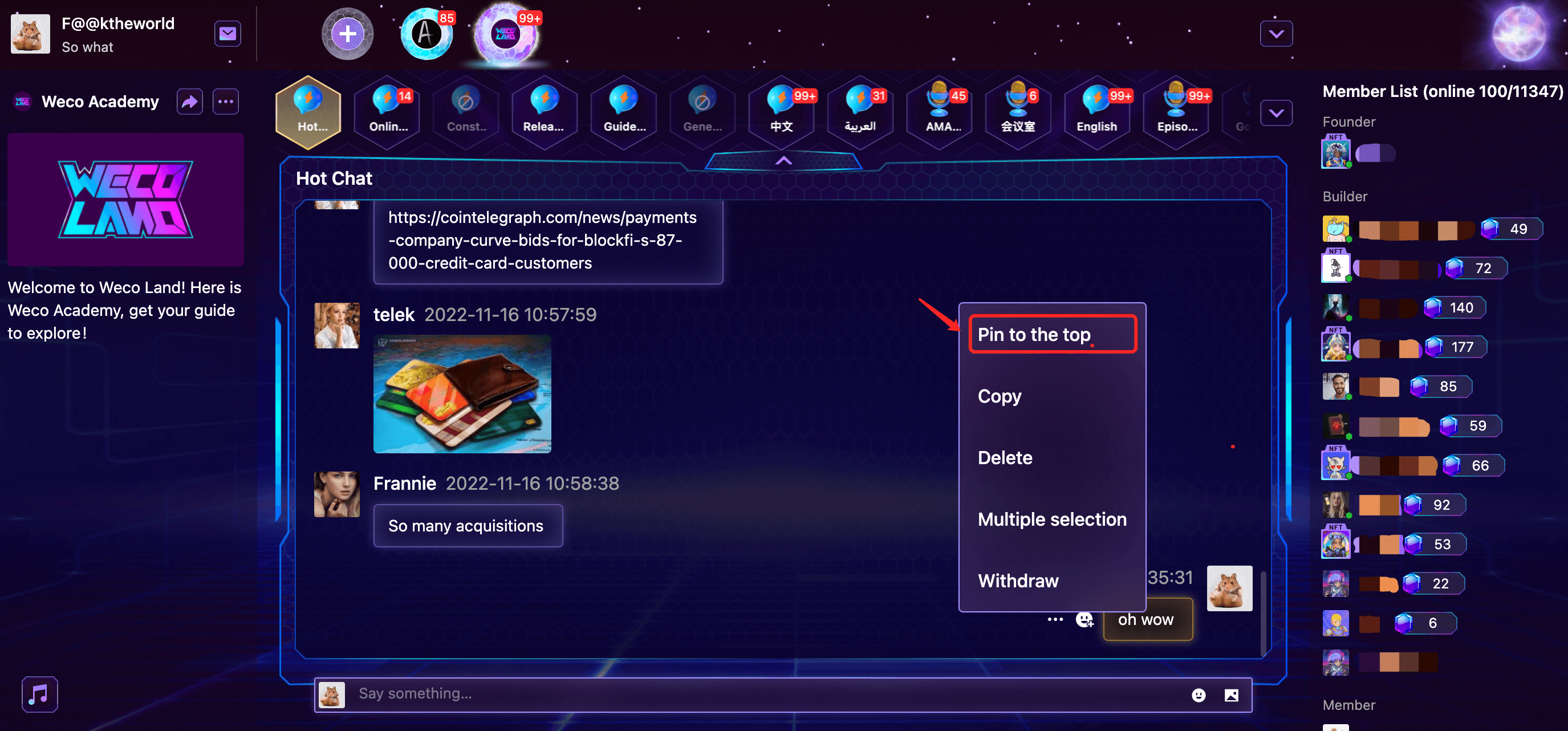
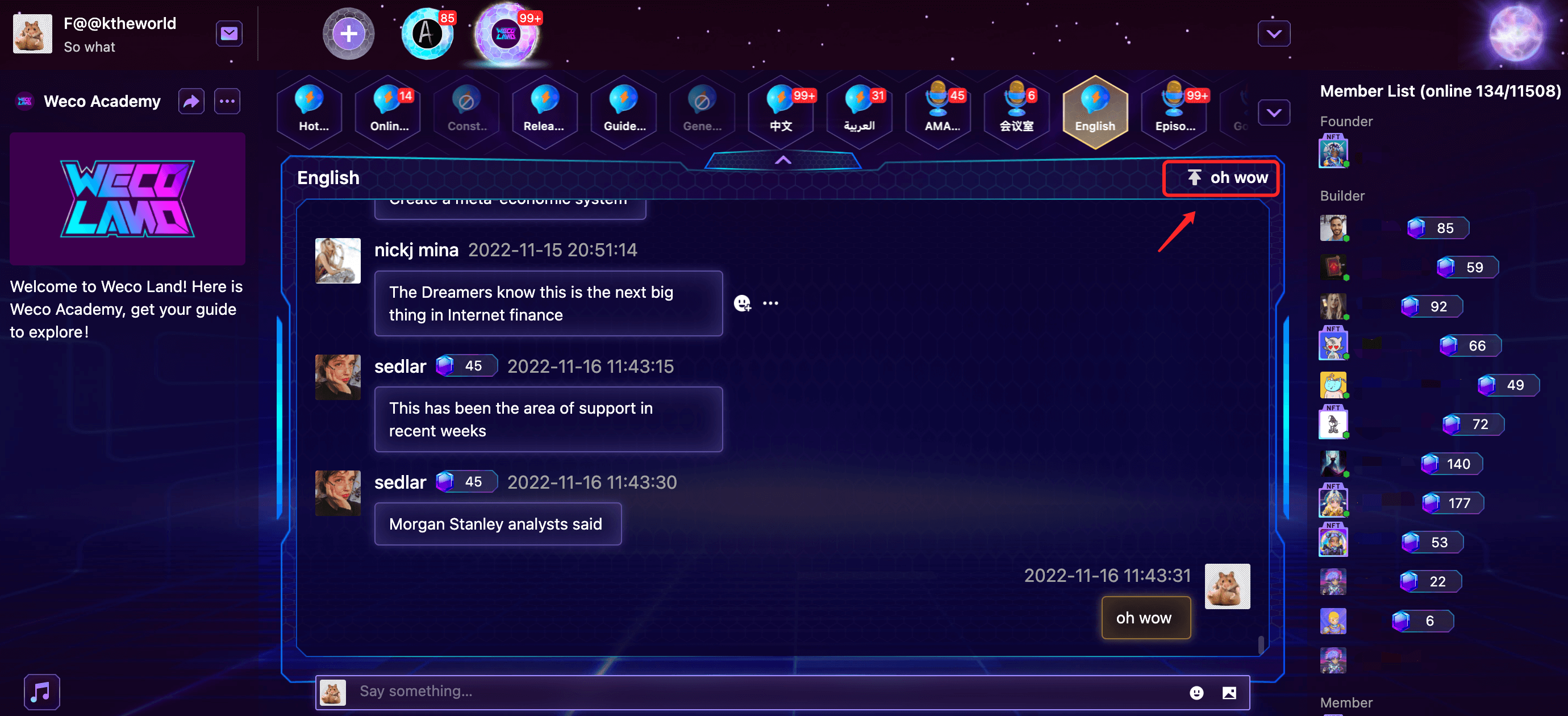
Step 4:
In case that you do not want the message to be pinned on top, just click “Unpin”
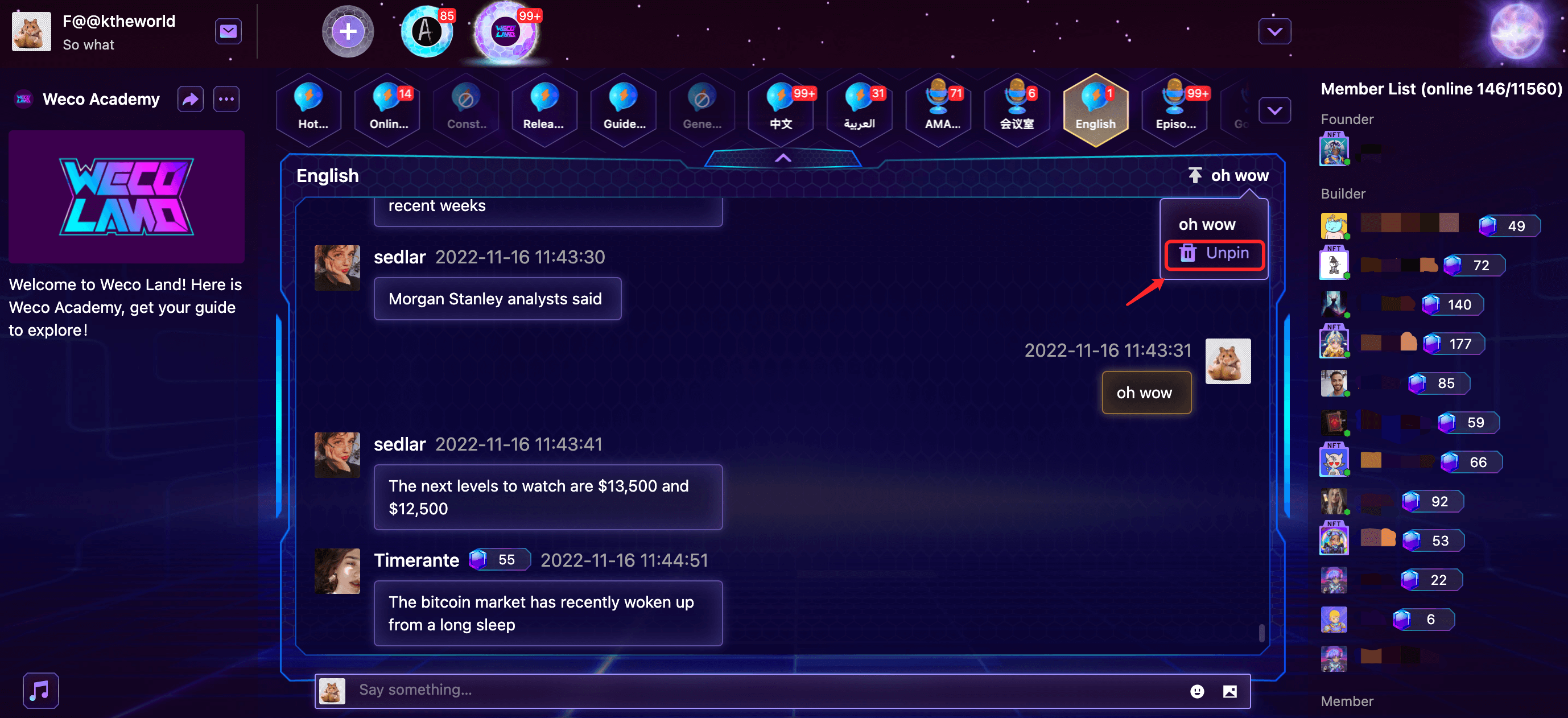
Latest Update: 2022/12/20, 11:01:15
