 How to display your NFT?
How to display your NFT?
# How to display your NFT?
Having no clue to find your NFT collection? Don’t worry. Just follow the steps.
Step 1:
Tap on the profile on the top left corner to enter the “Personal Center”page.
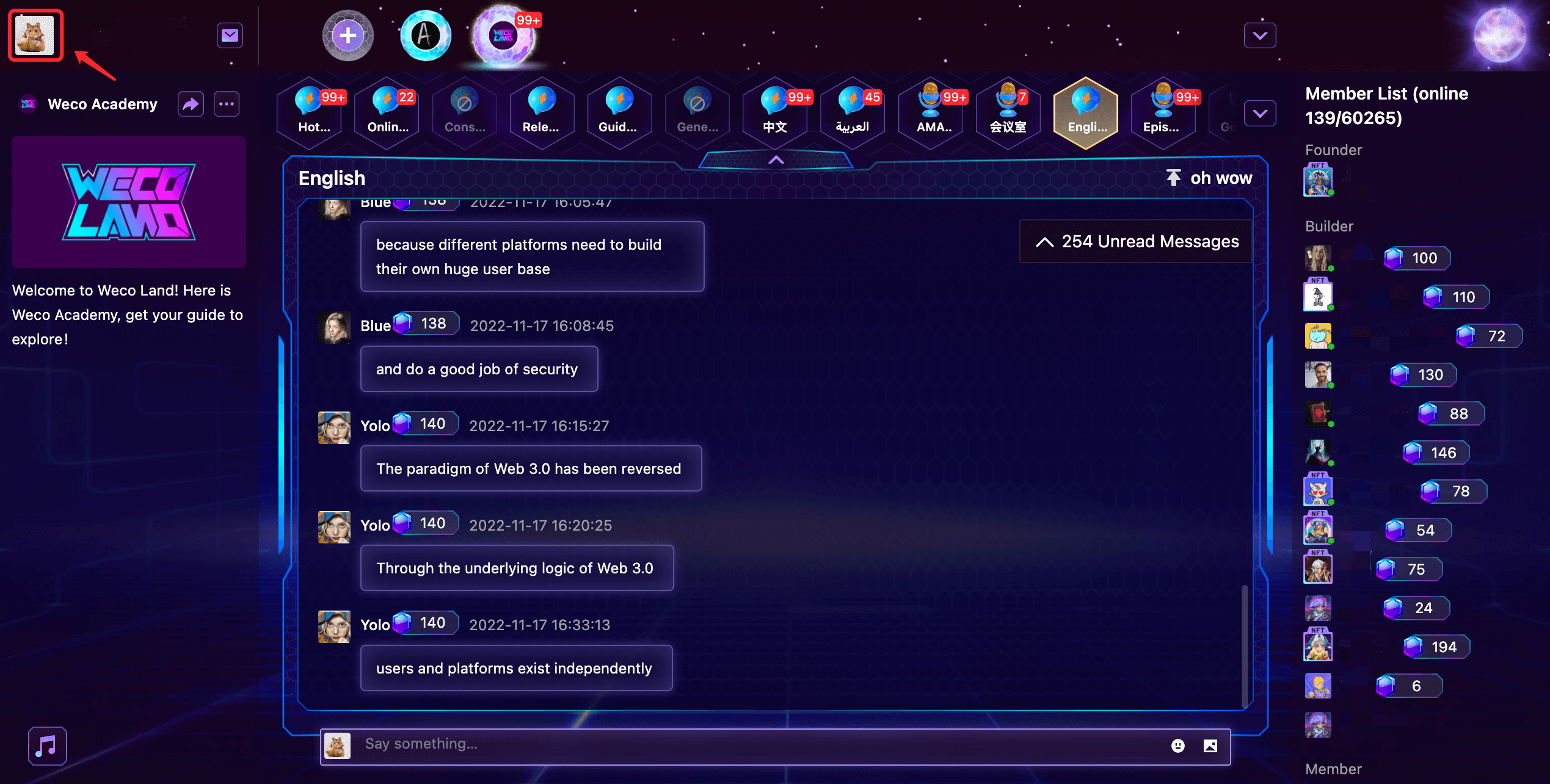
Step 2:
The area of “My NFT Collection” down there is where you can display your NFTs.
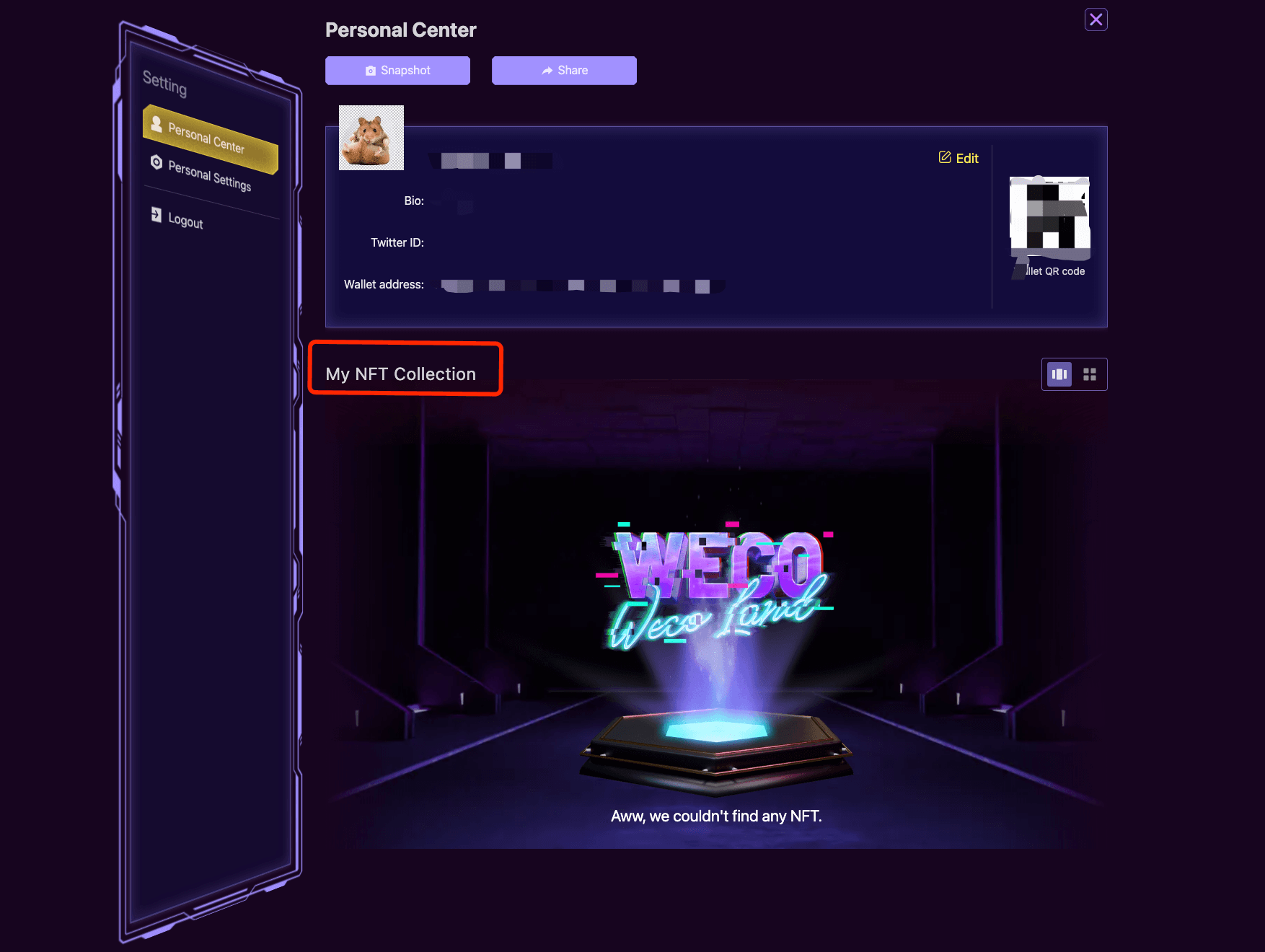
Note:
There are 2 ways to view your NFT collection: Carousel & Curated List. Just select whichever suits you best.
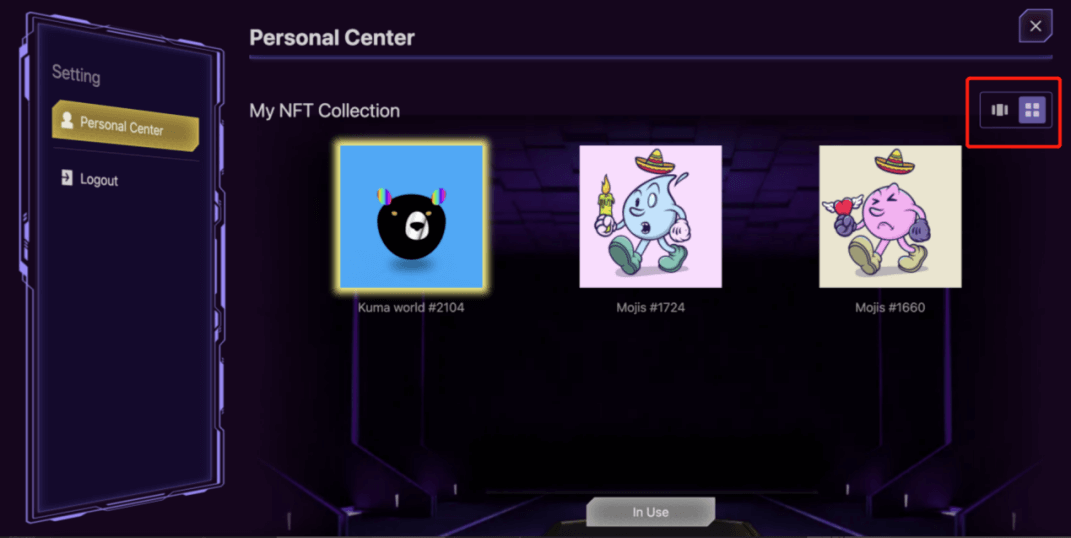
When you are in Carousel mode, click the arrows on the left & right to switch.
Click “In Use”to select the NFT you want to use as your profile picture.
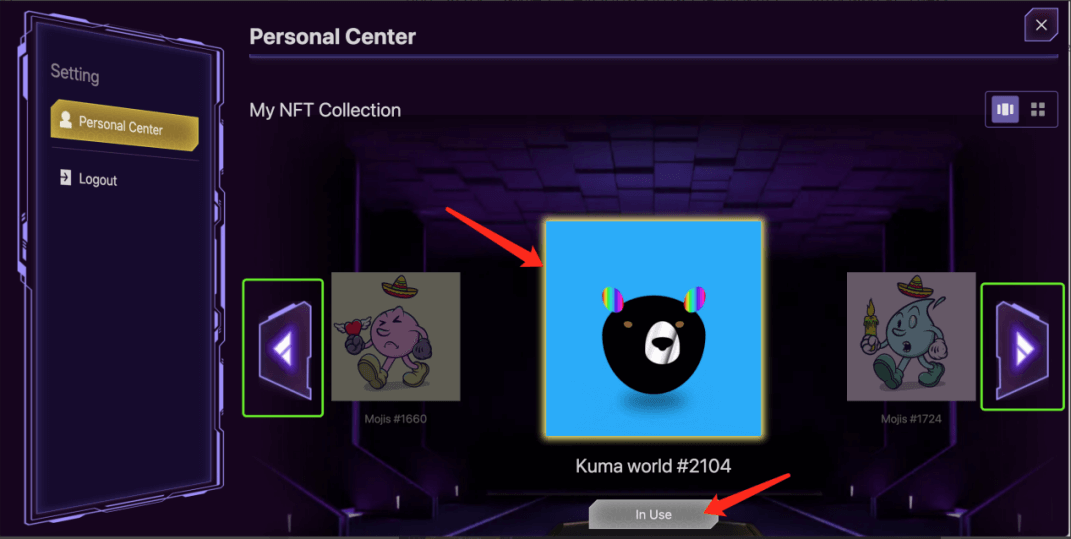
Latest Update: 2022/12/20, 10:59:20
