 Feel free to use emojis
Feel free to use emojis
# Feel free to use emojis
Step1:
Click Emoji icon right beside the message you want to add a reaction to.
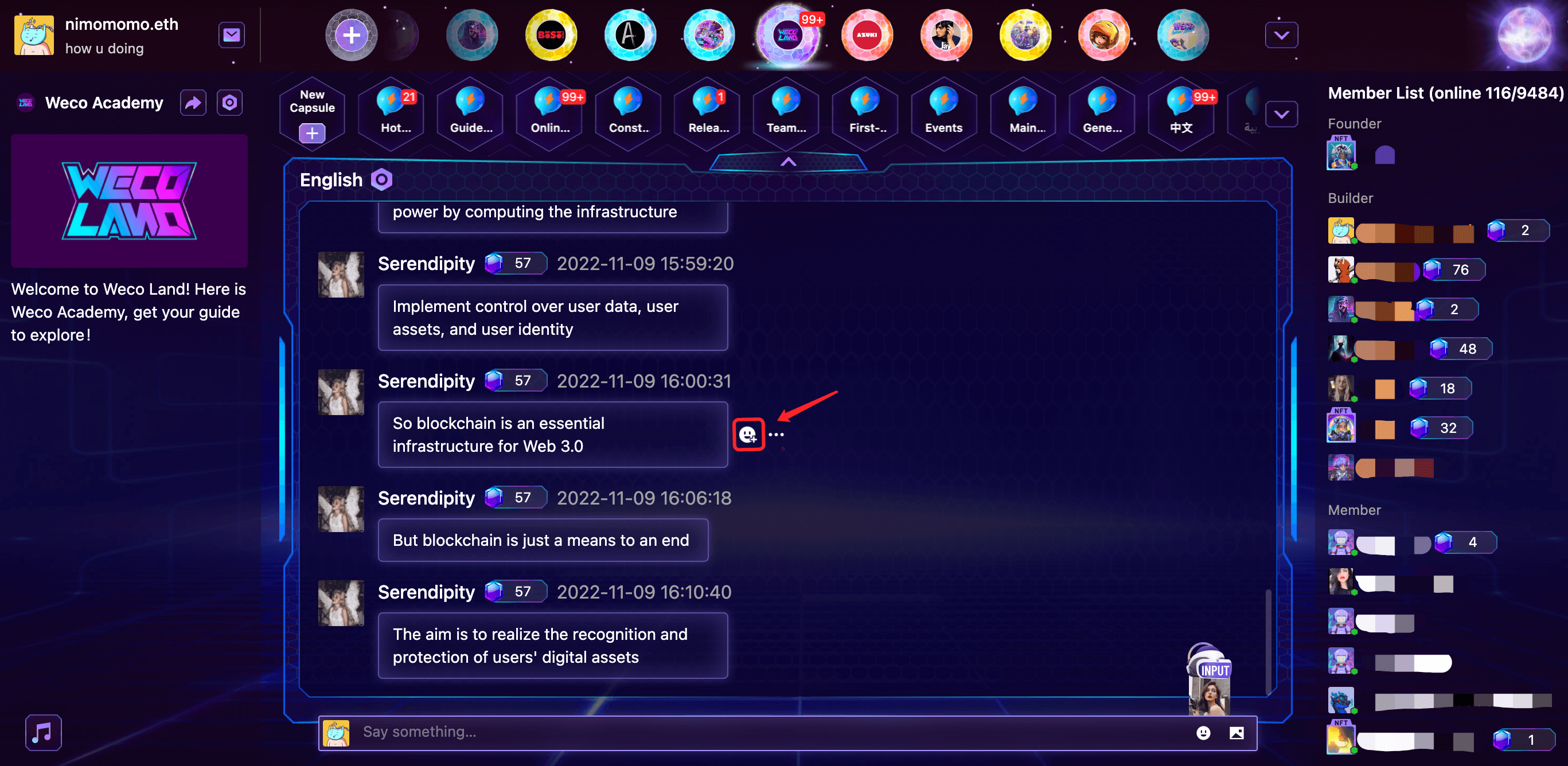
Step2:
All emojis will pop out and you can choose the one you want.
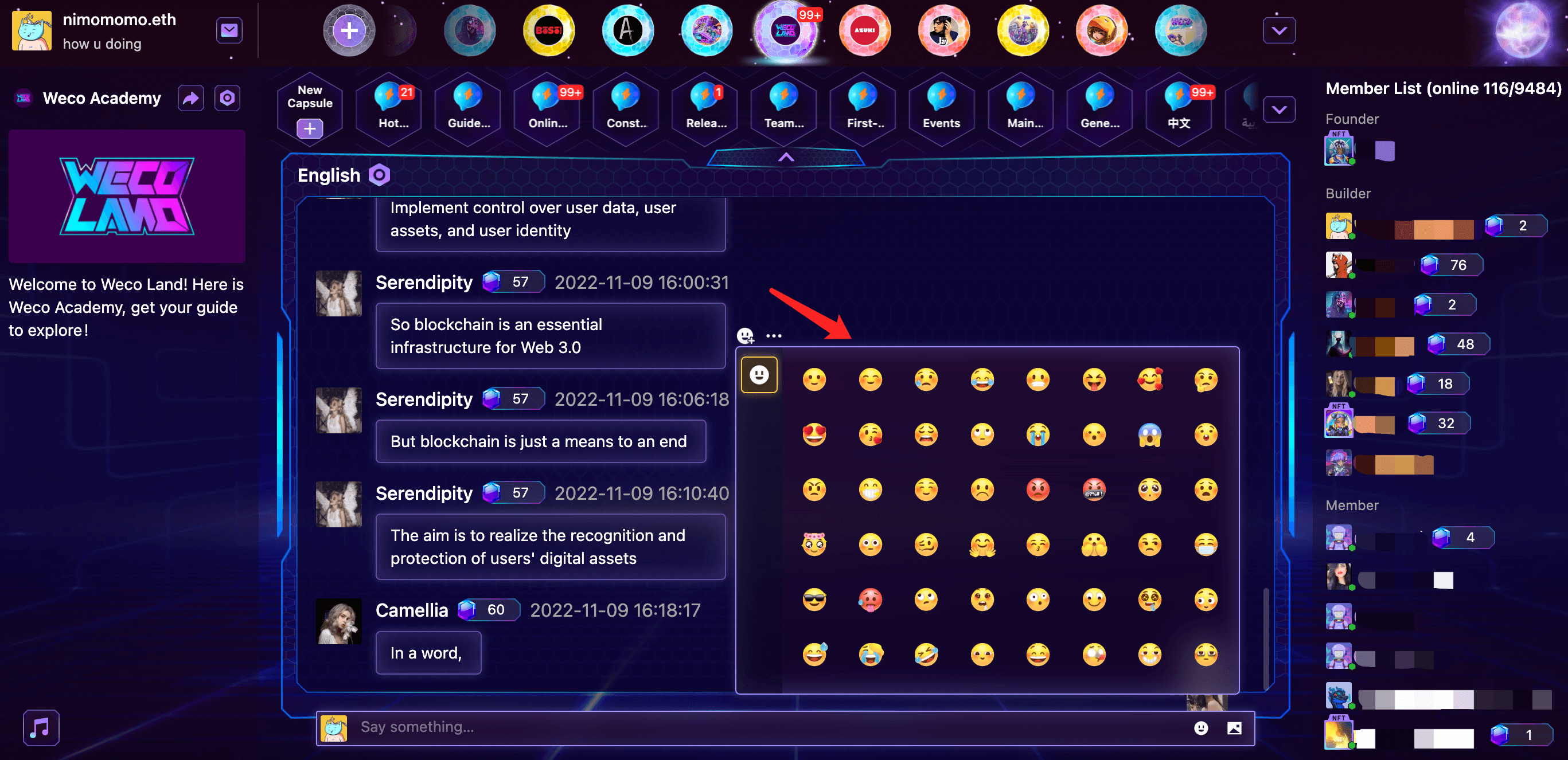
Step3:
The select emojis will appear below the message.
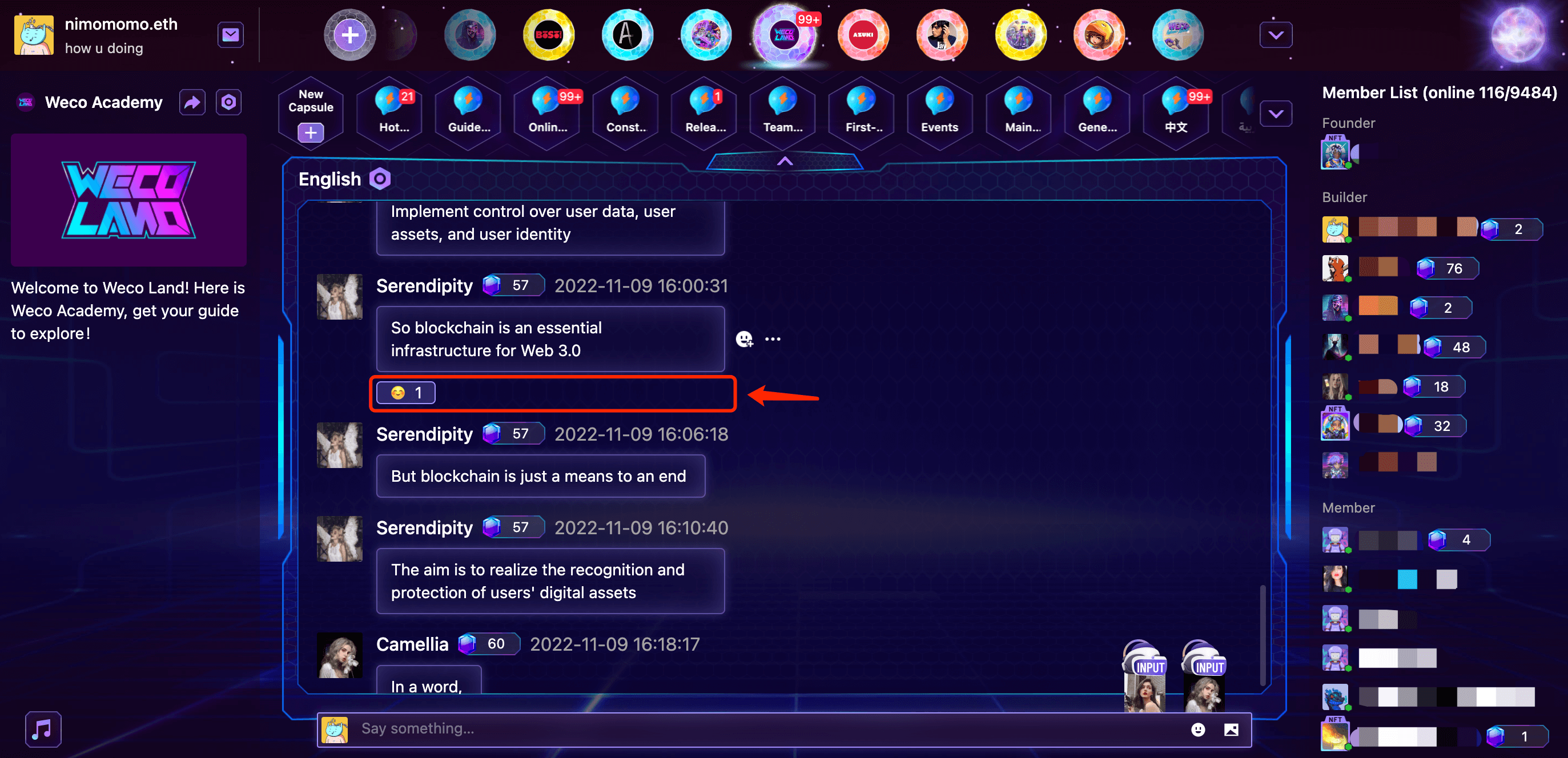
Step4:
You can also use several different emojis, not just one.
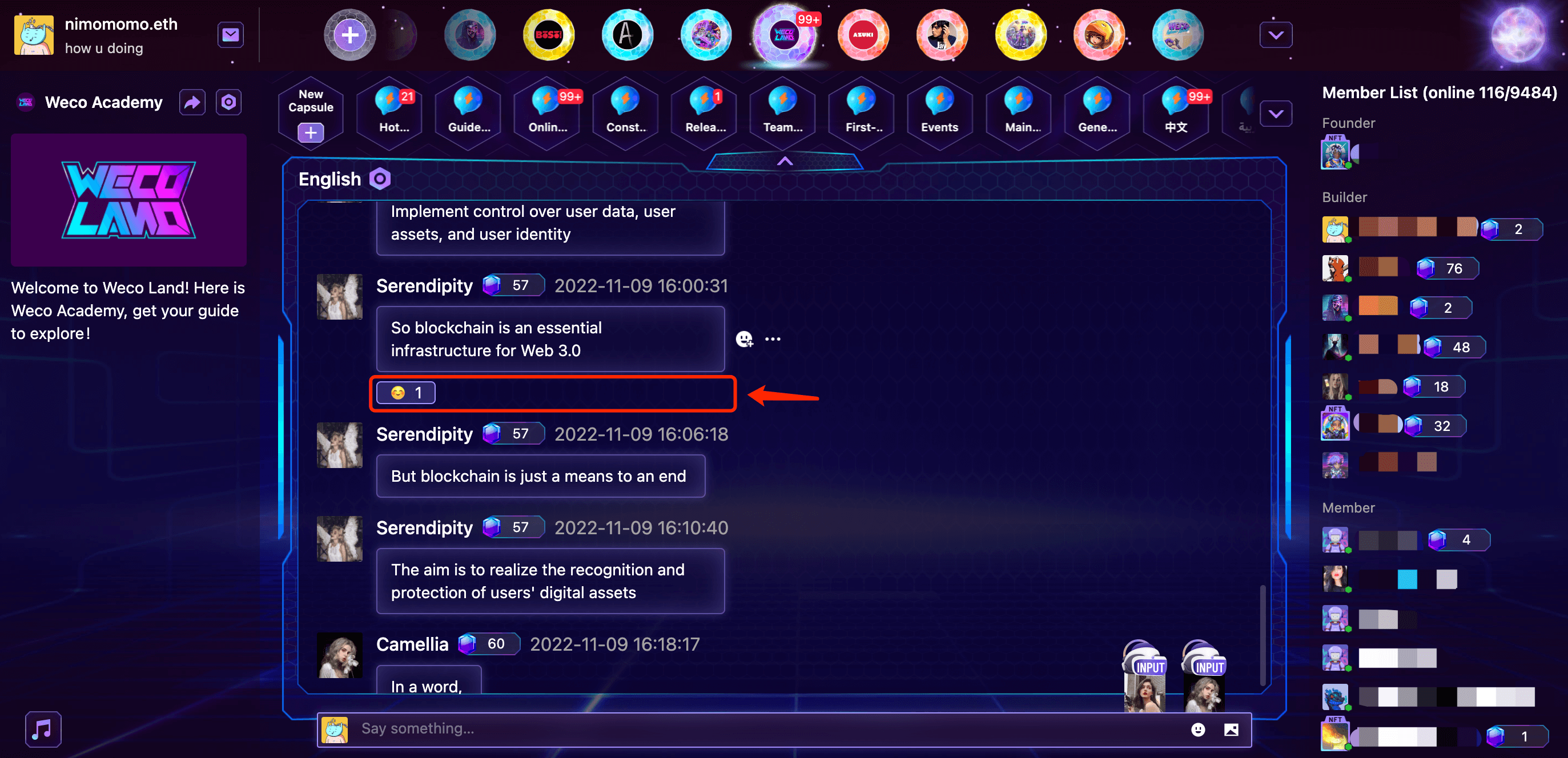
Step5:
If you want to delete a specific emoji, you can just click on it and it will be deleted.
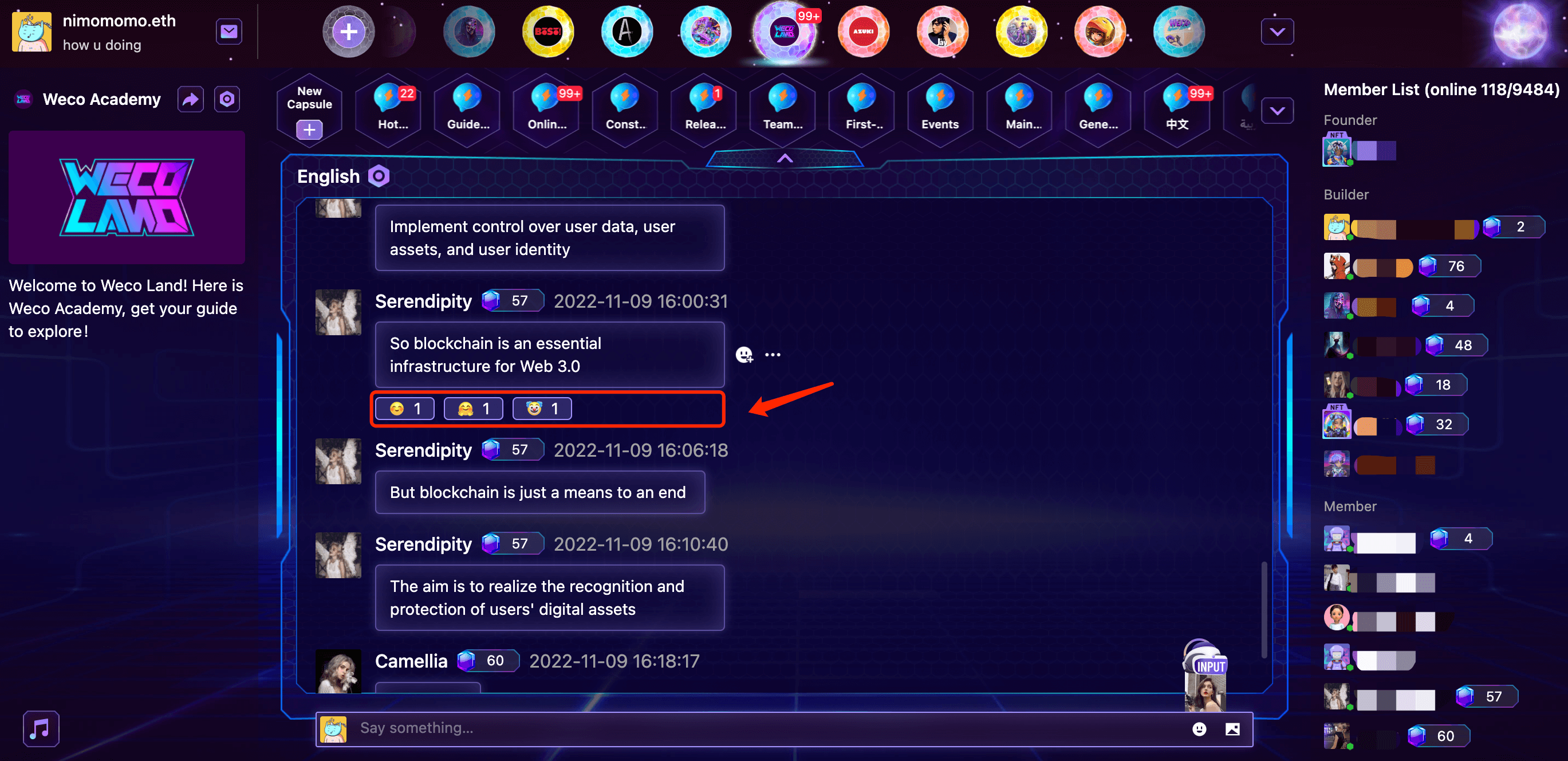
Latest Update: 2022/12/20, 10:57:18
