 How to withdraw and edit messages?
How to withdraw and edit messages?
# How to withdraw and edit messages?
Step1:
Click “...” right beside the message you want to withdraw or edit.
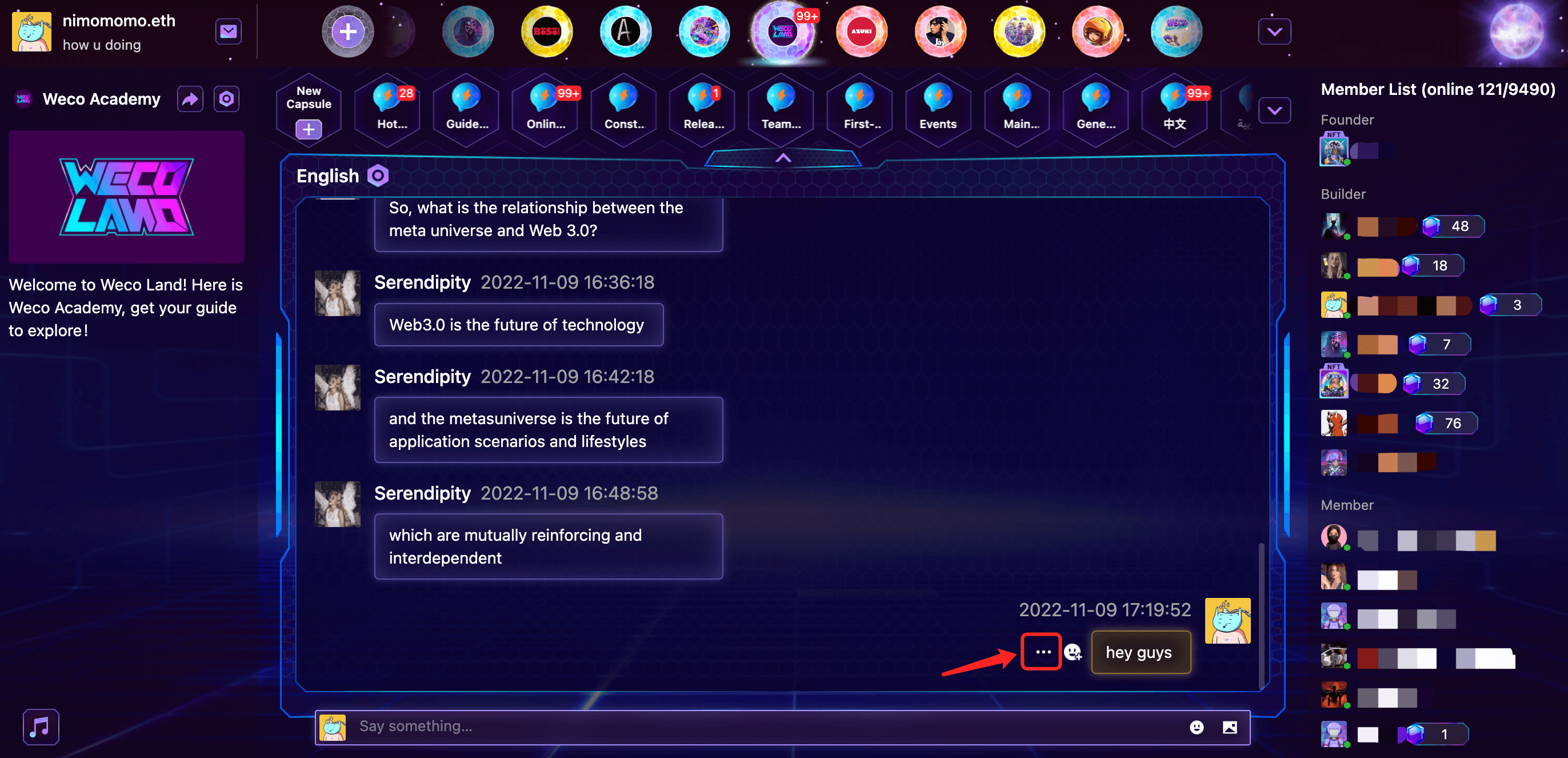
Step2:
If you want to withdraw a message, just hit “ Withdraw.”
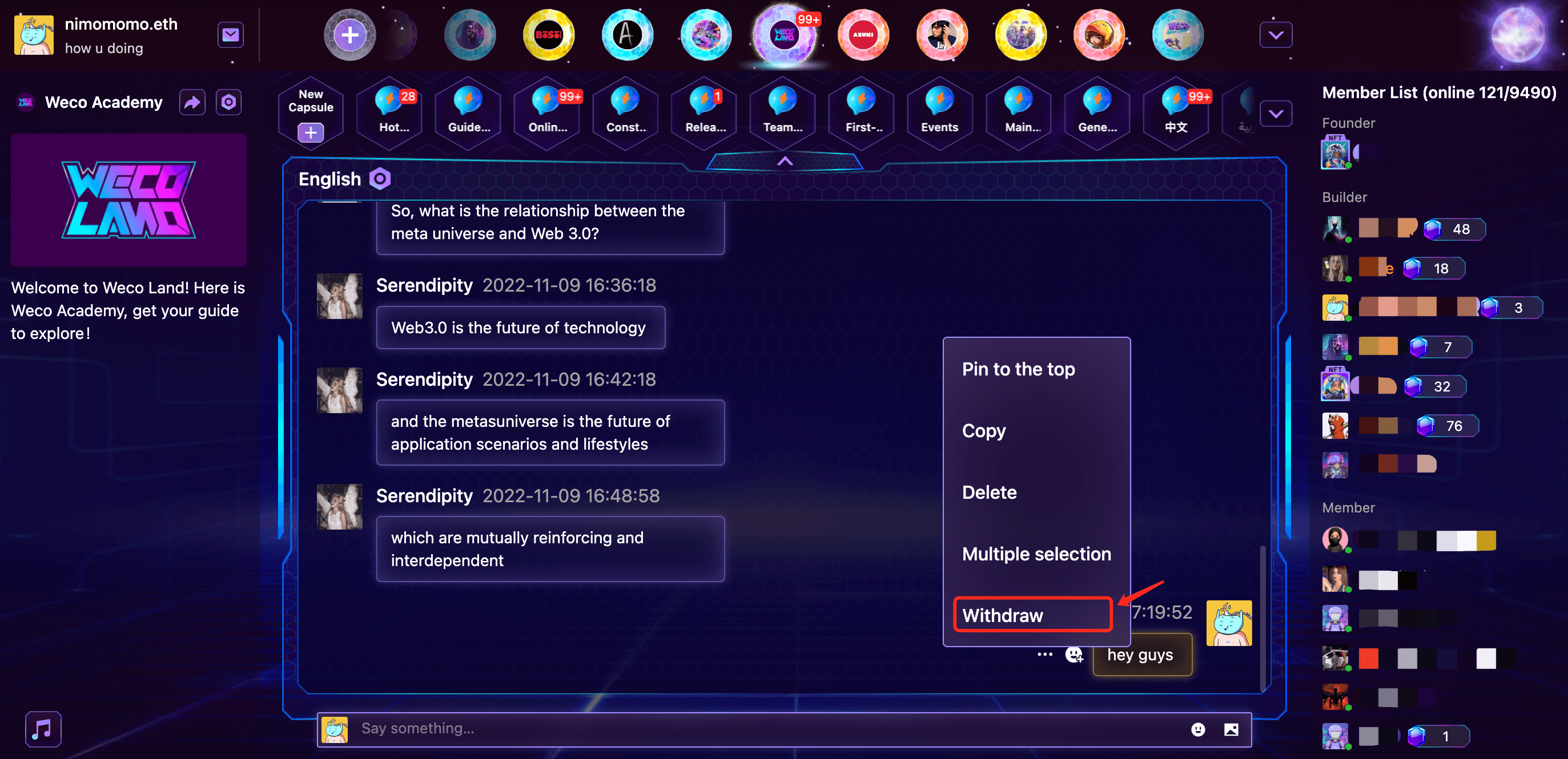
Step3:
The message that you withdrew will appear in the message bar down below.
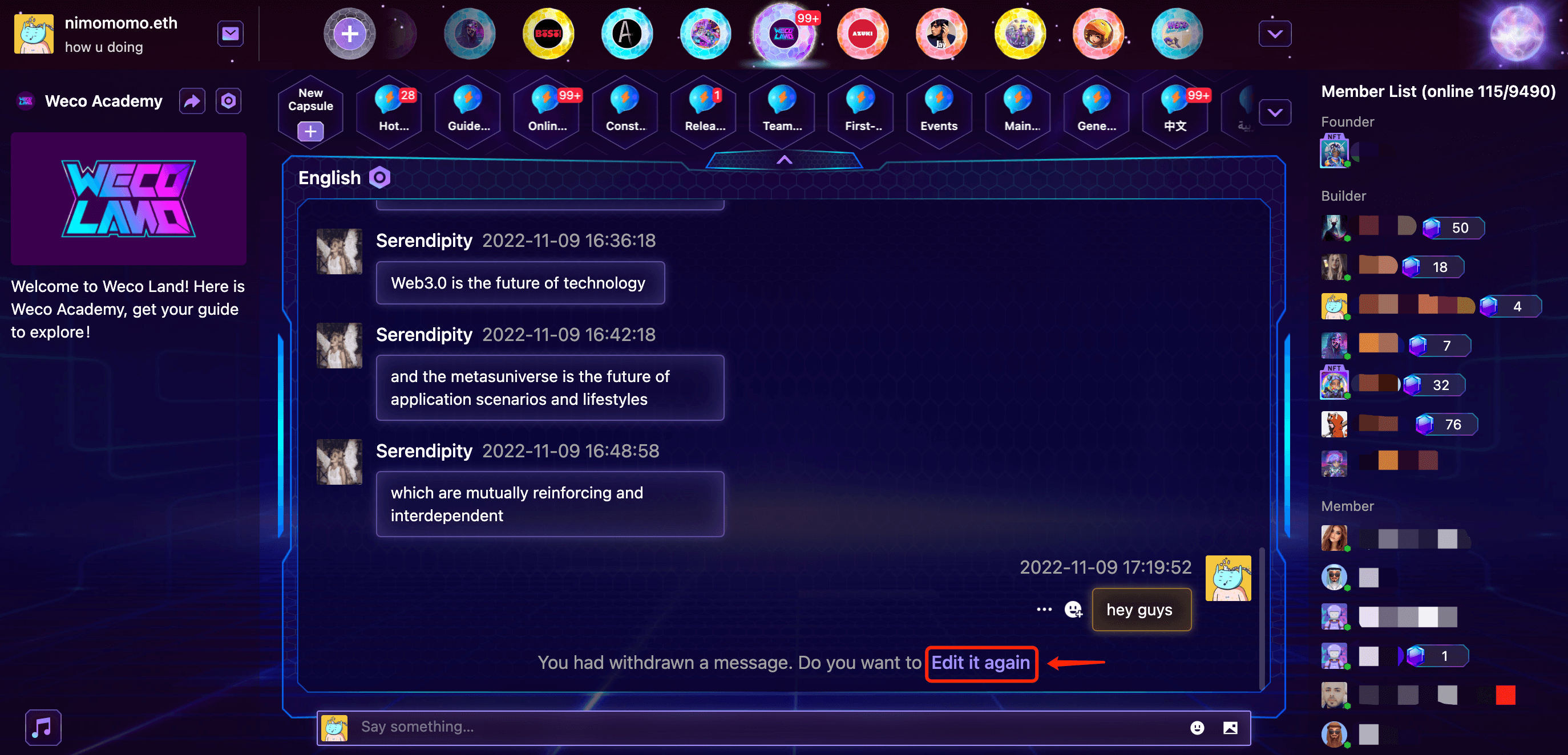
Step4:
You can re-edit the withdrawn message and send it again by clicking “edit it again.”
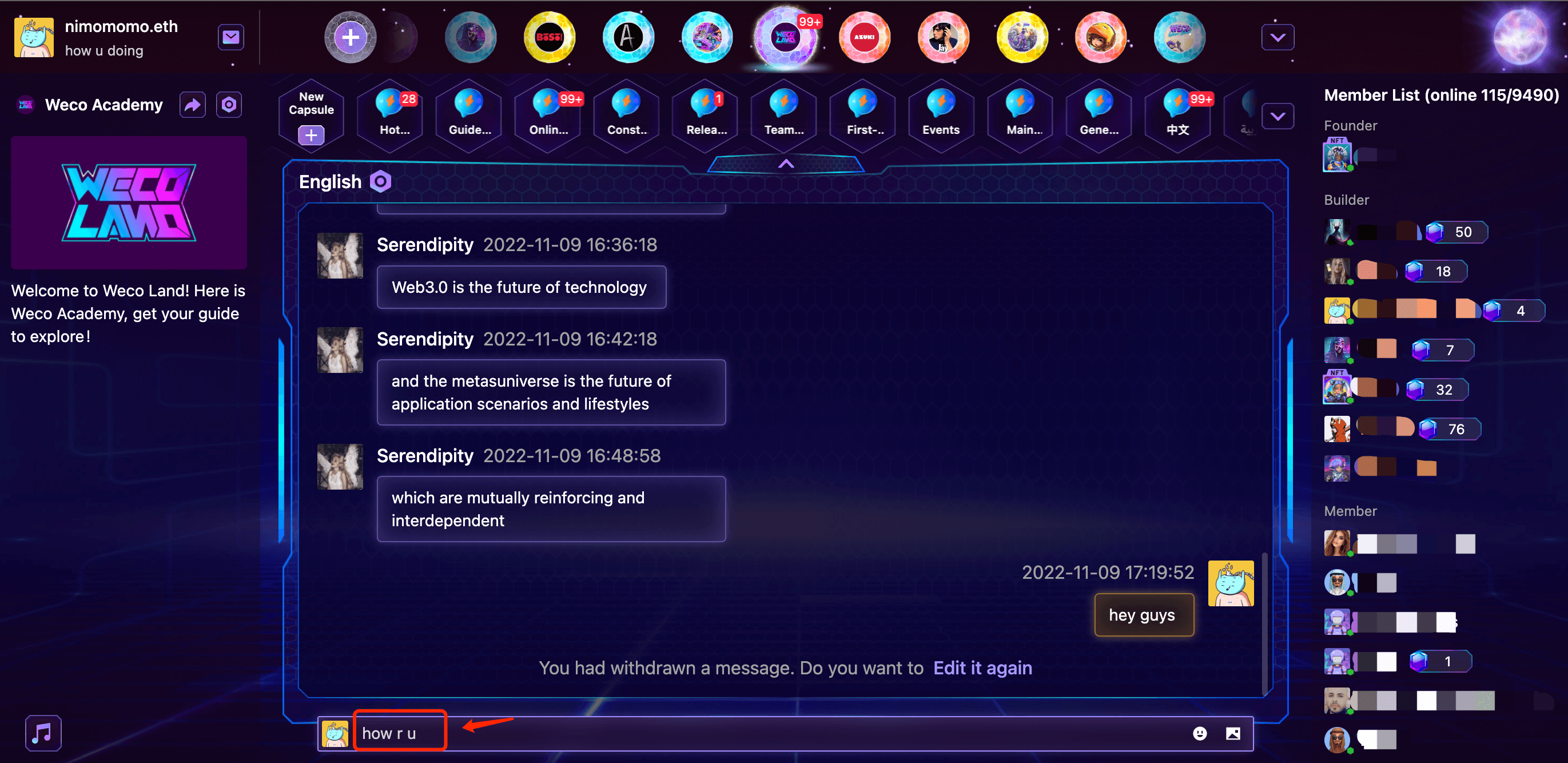
Latest Update: 2022/12/20, 11:07:22
