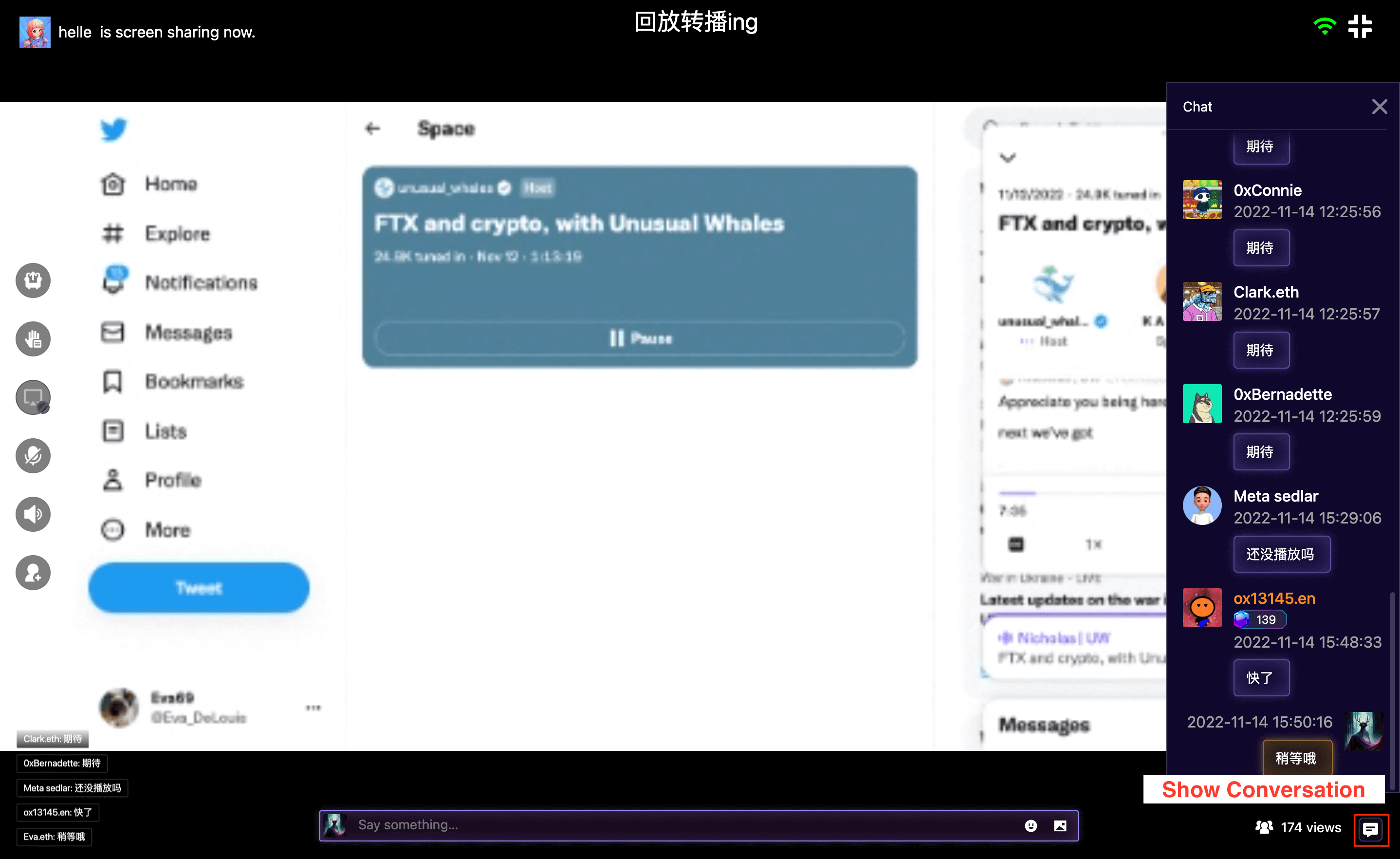Weco Land AMA Setting Tutorial
Weco Land AMA Setting Tutorial
# Weco Land AMA Setting Tutorial
Step 1: Click "New Capsule" to build an AMA Capsule.
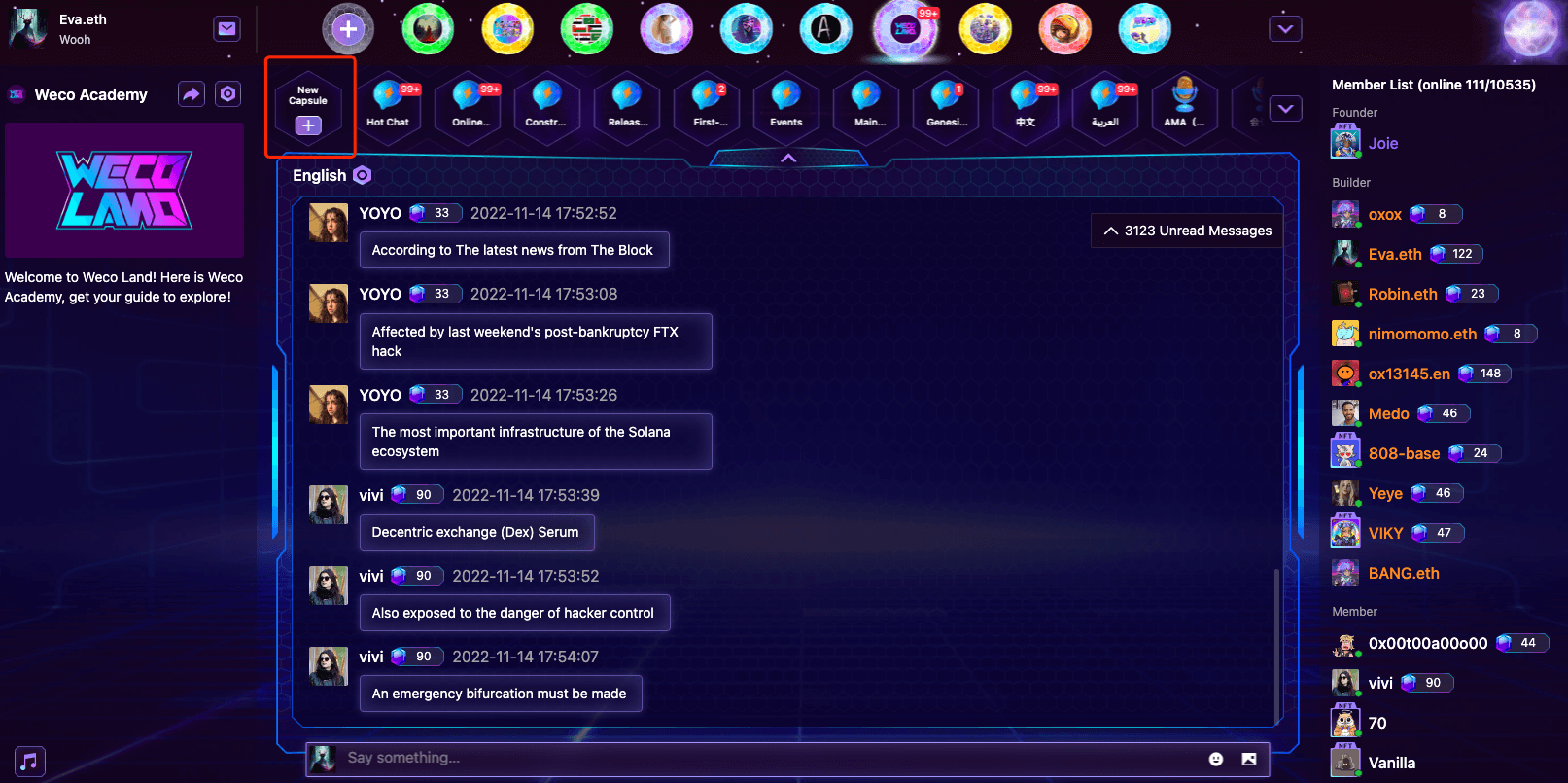
Step 2: Select "Meeting Capsule" and set meeting topic (the Capsule name can be changed freely after it has built).
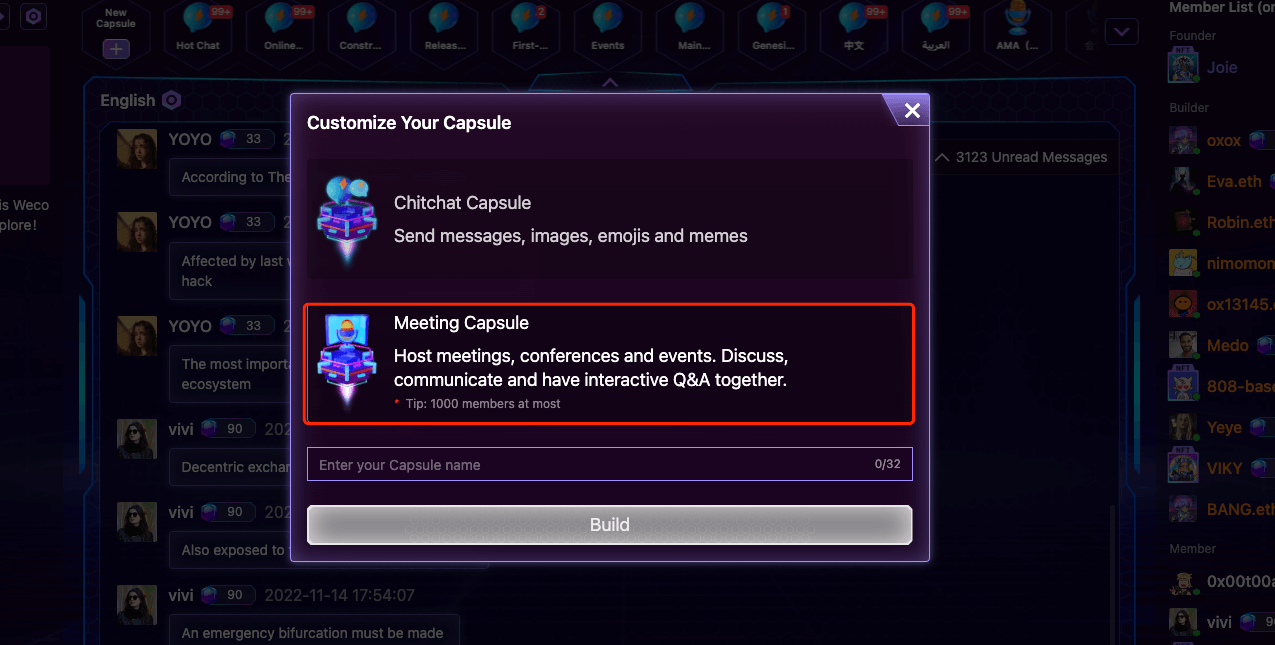
Step 3: Click the "Setting Button" of the AMA Capsule for more options.
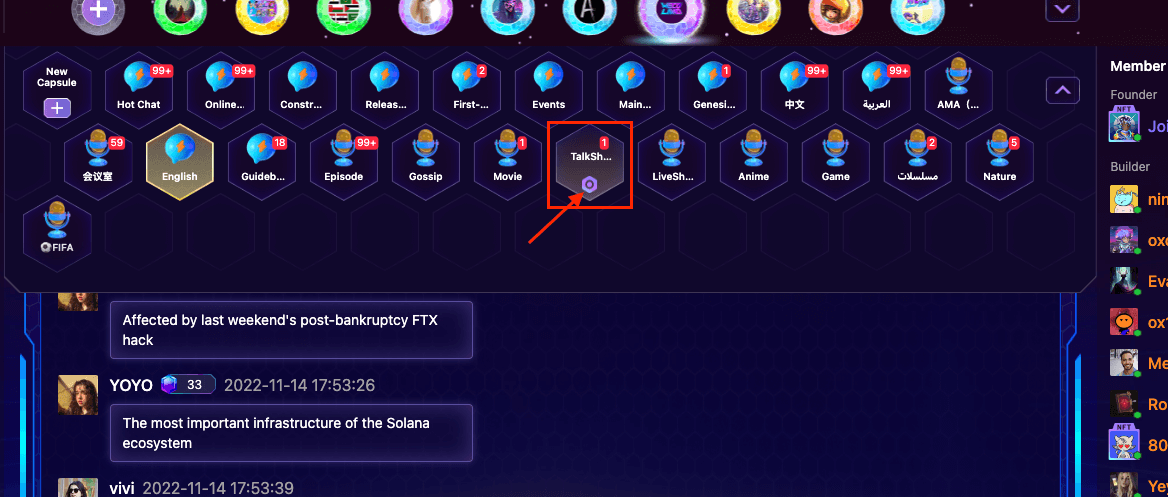
Step 4: Select your admins.
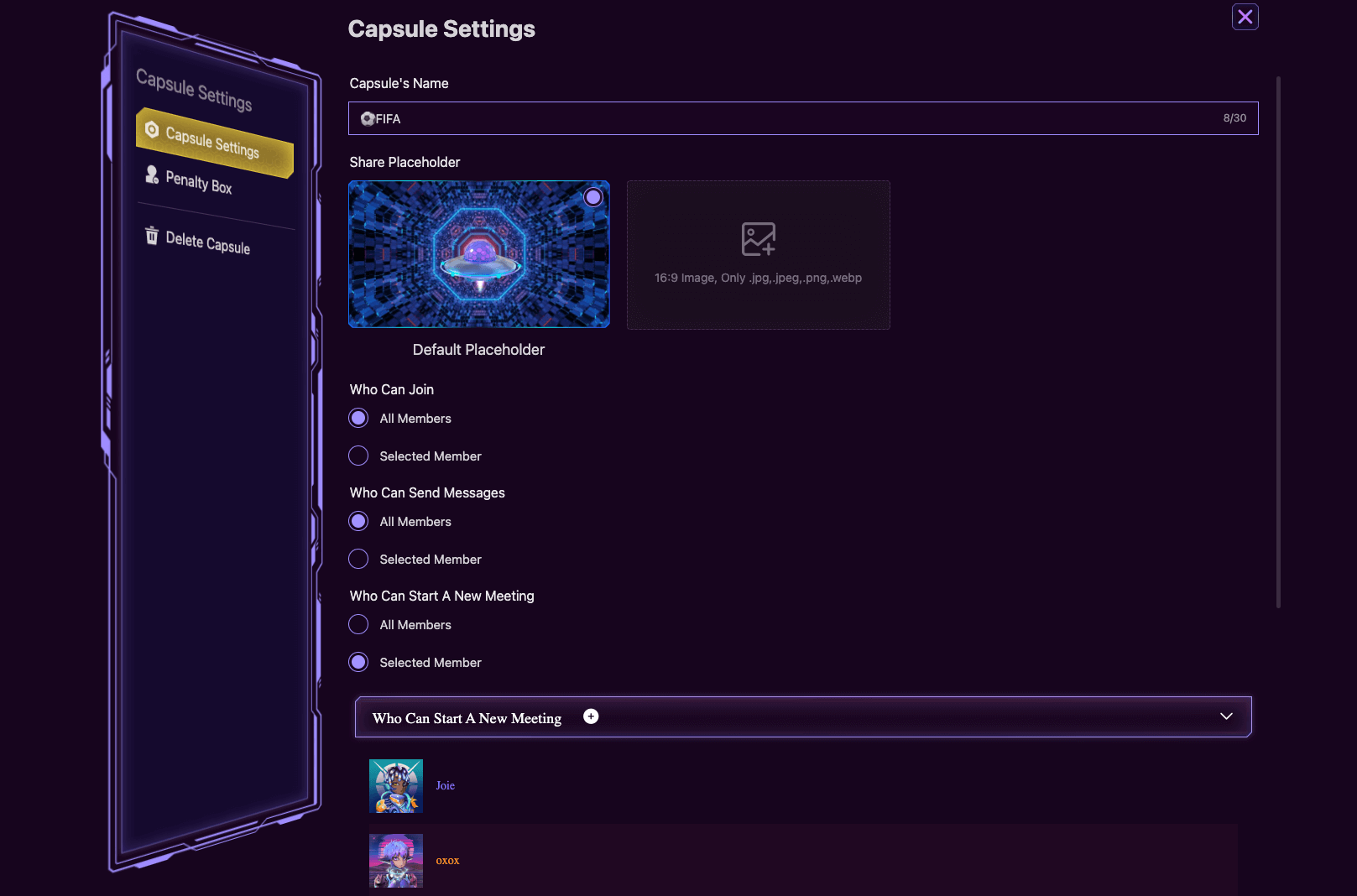
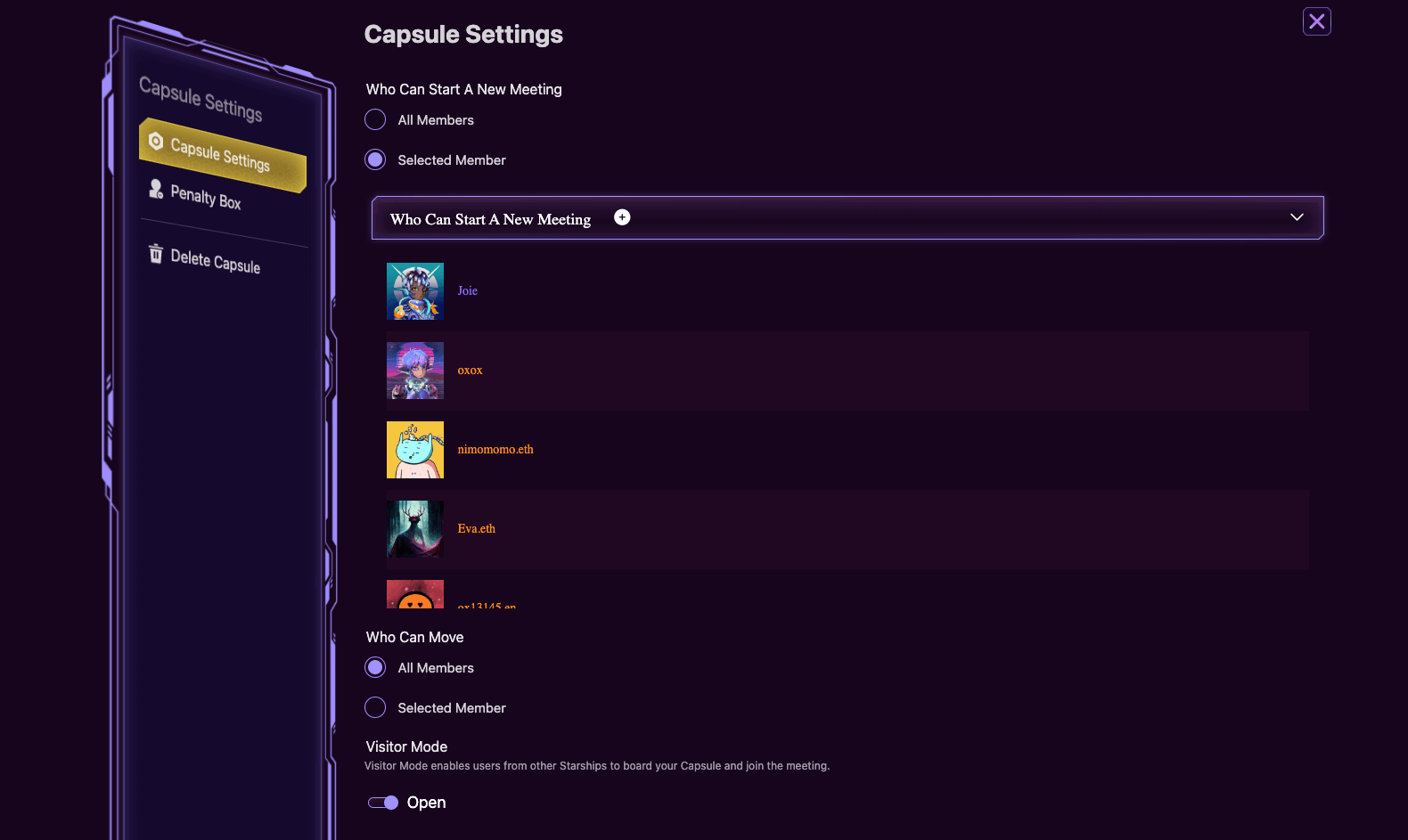
Step 5: After finishing setting, click "Start" in the middle of the screen to start your AMA.
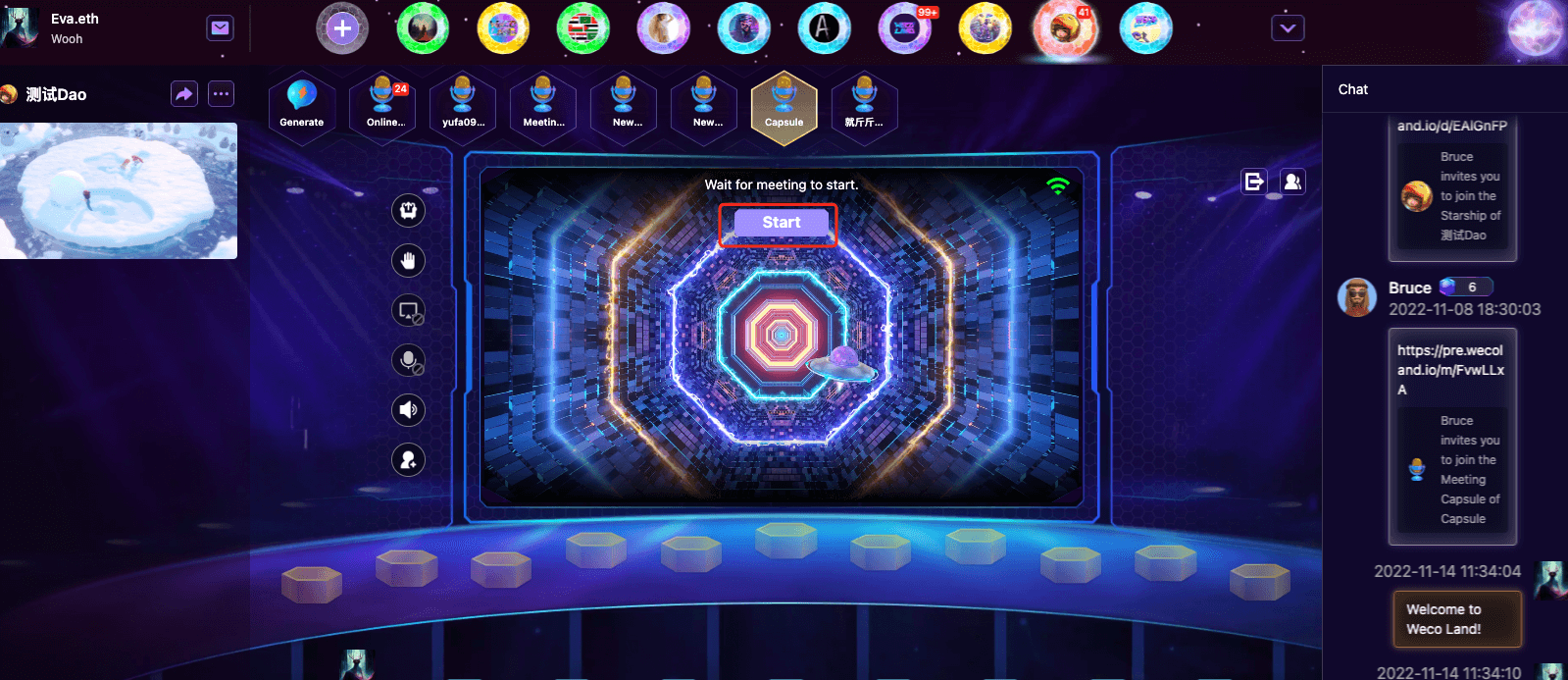
Step 6: Enter Meeting Topic.
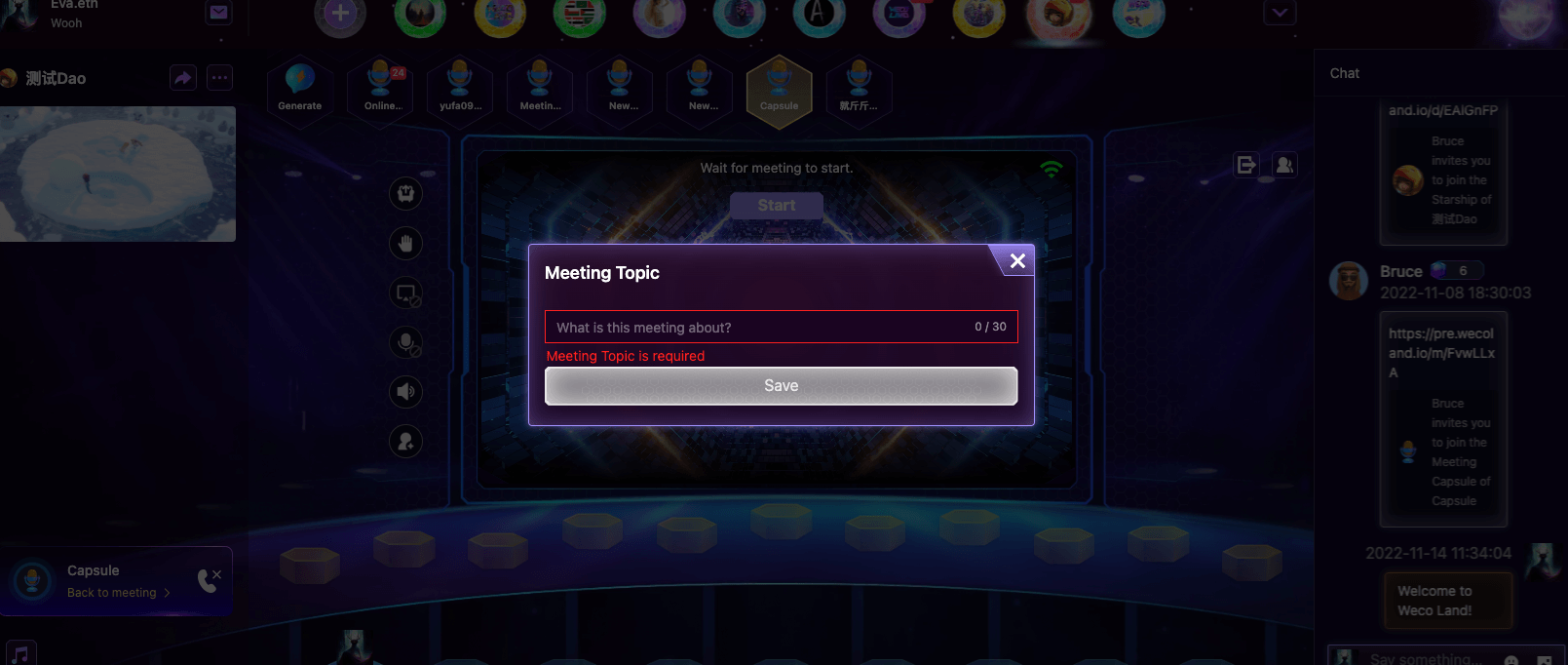
Step 7: Secrets about some of the buttons in Weco AMA: If someone requeste to speak, you can see it on the request list on the right side of the screen.
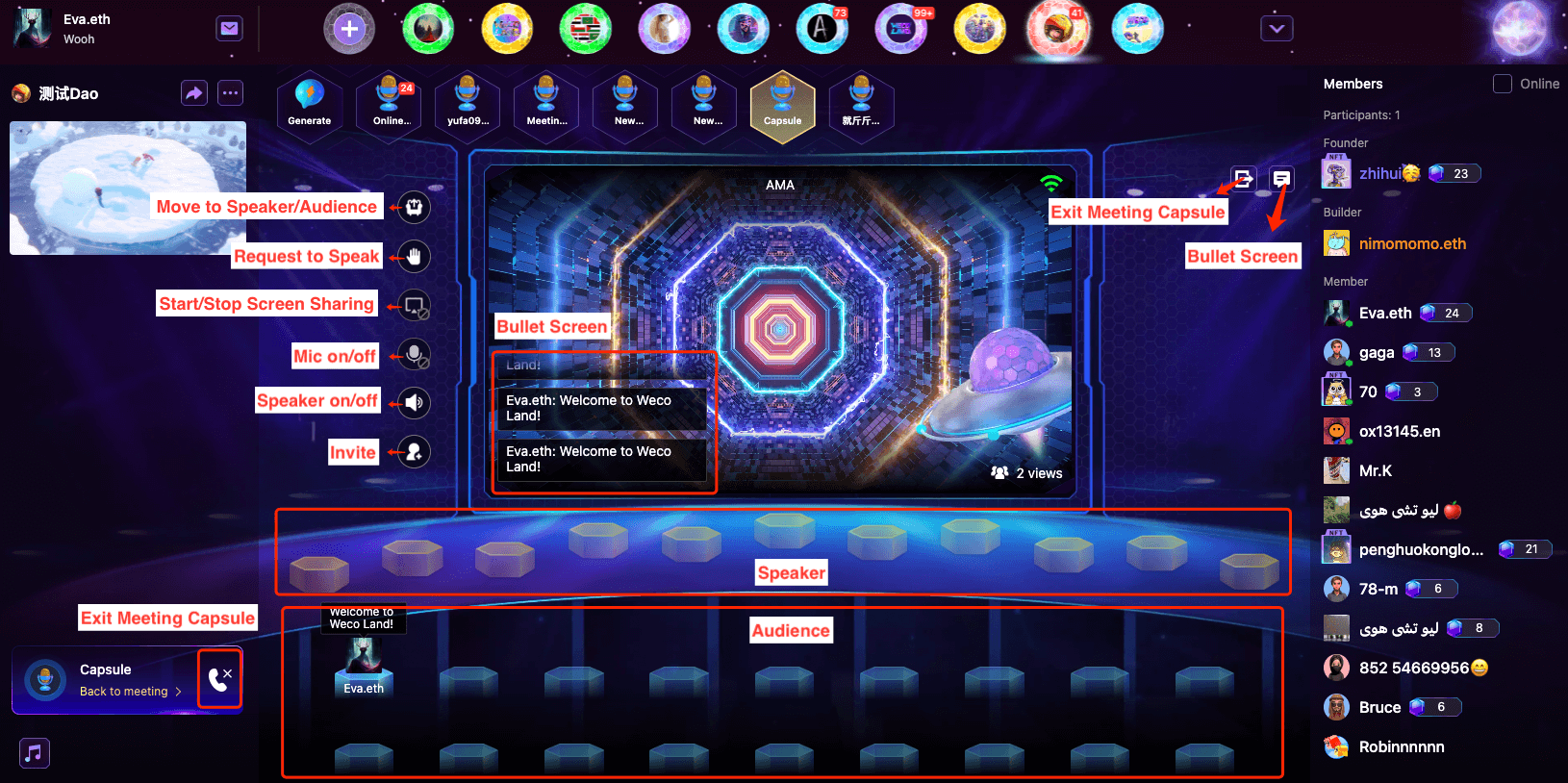
Step 8: There are 3 options for screen sharing.
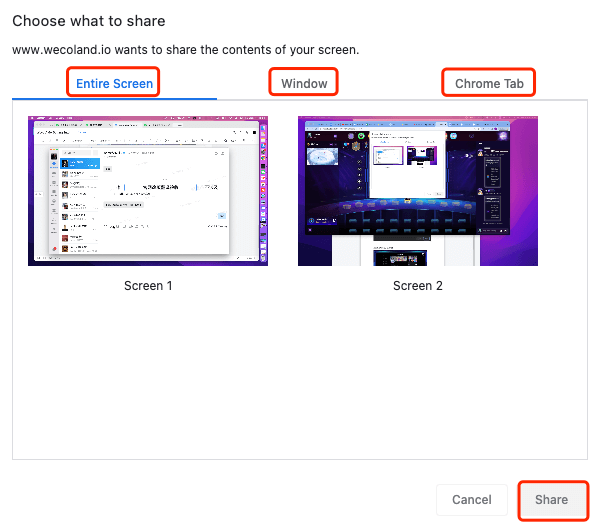
Step 9: Click "Fullscreen".
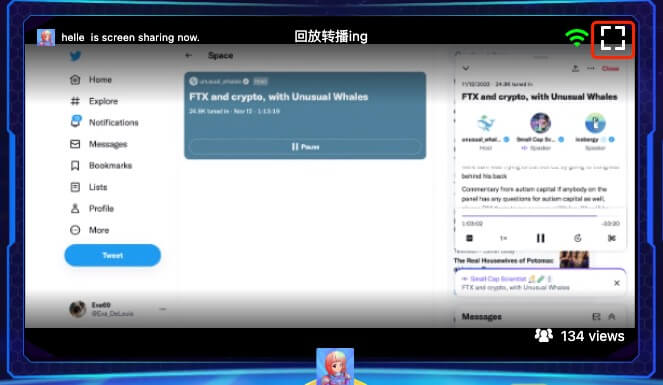
Step 10: Present you an immersive Fullscreen with multiple features.
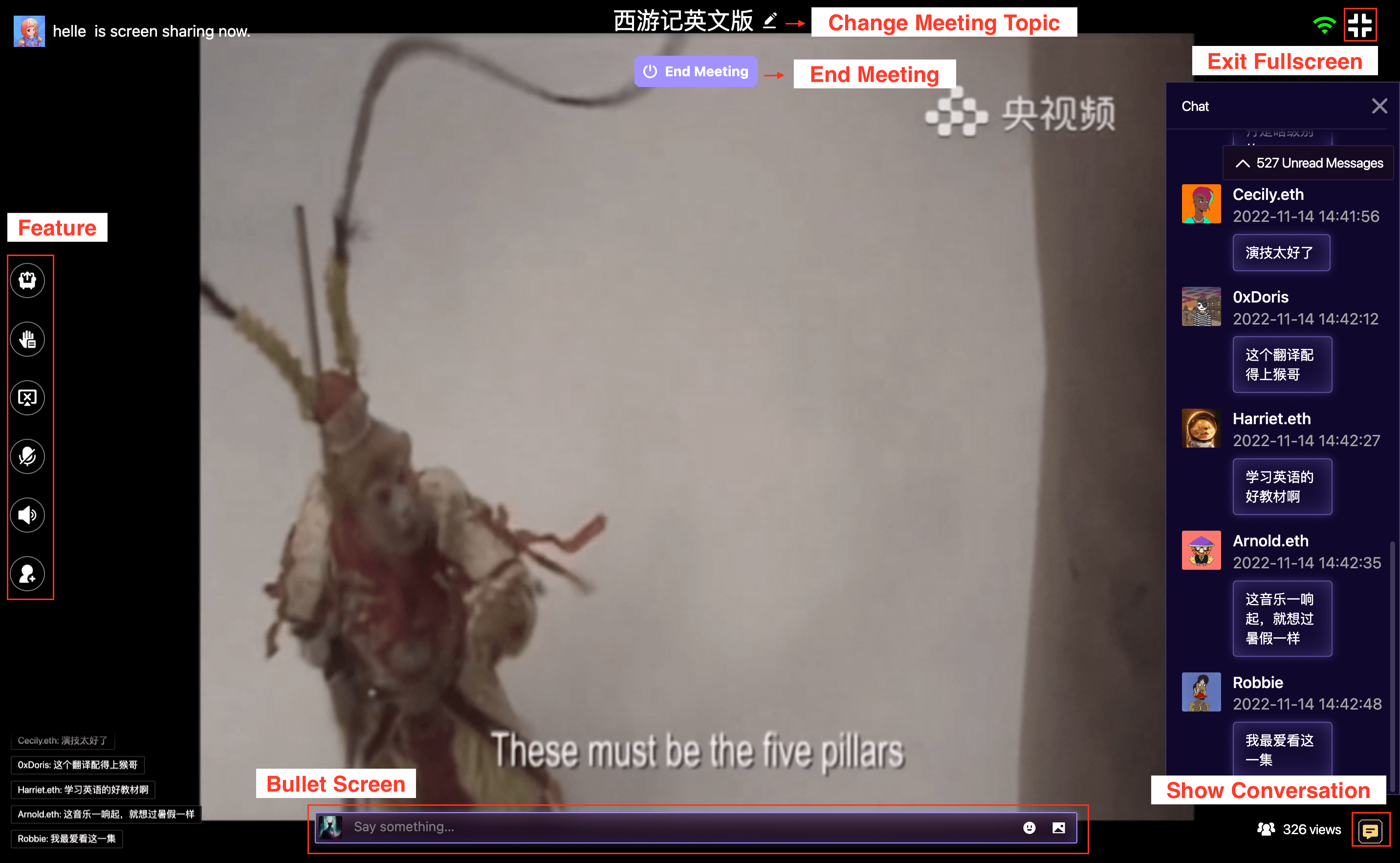
Step 11: Click "Show Conversation" for more bullet screen information.