 How to Build & Set up a Capsule
How to Build & Set up a Capsule
# How to Build & Set up a Capsule
A five-star Starship usually has different Capsules for different needs of members. Let’s learn how to build & set up a Capsule together!
How to build a Capsule
Step 1:
Build Capsule: Click “New Capsule”button.
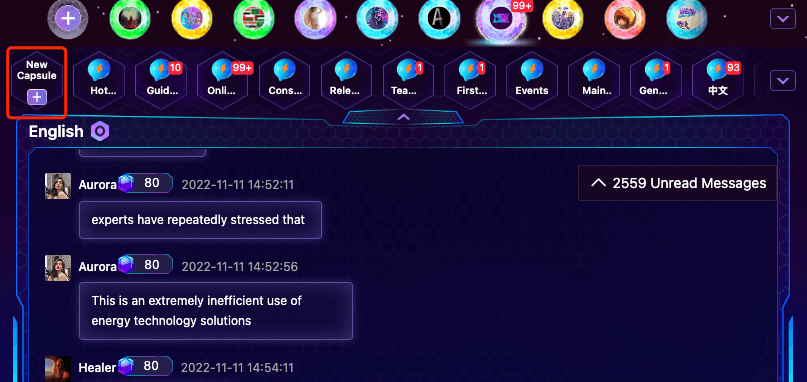
Step 2:
Follow the instructions of the pop-up to enter the name of your Capsule. And then hit on the button “Build.”
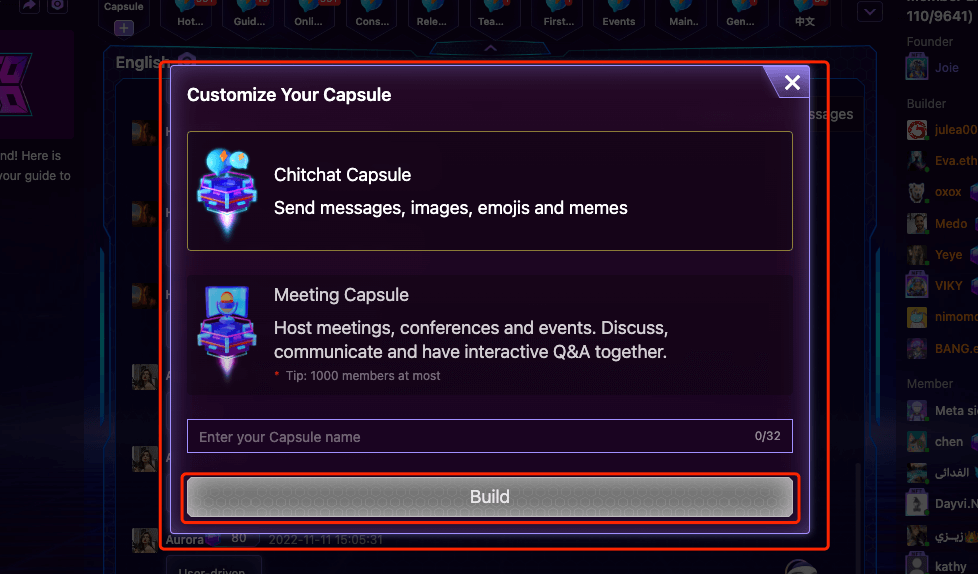
How to set up a Capsule Step 1:
Click the gear icon to enter the “Capsule Settings”
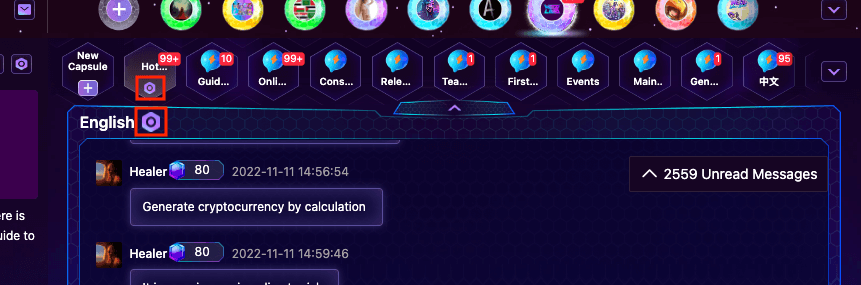
Step 2:
You can customize names and other permissions of this Capsule.
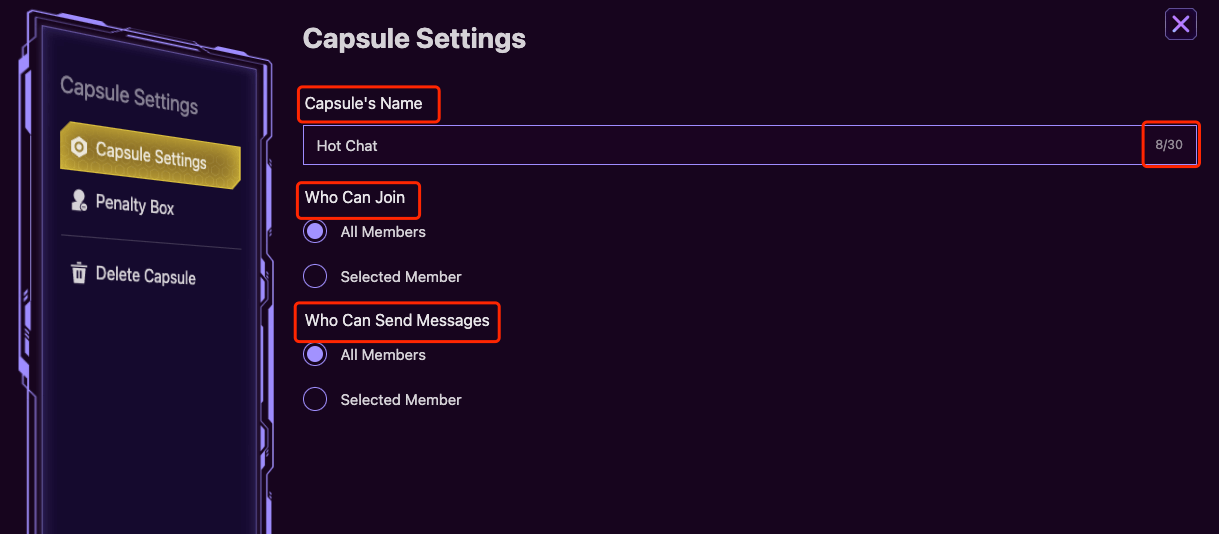
Note:
- Name: Within 30 characters
- All Member: Open to everyone
- Selected Member: Open to some people
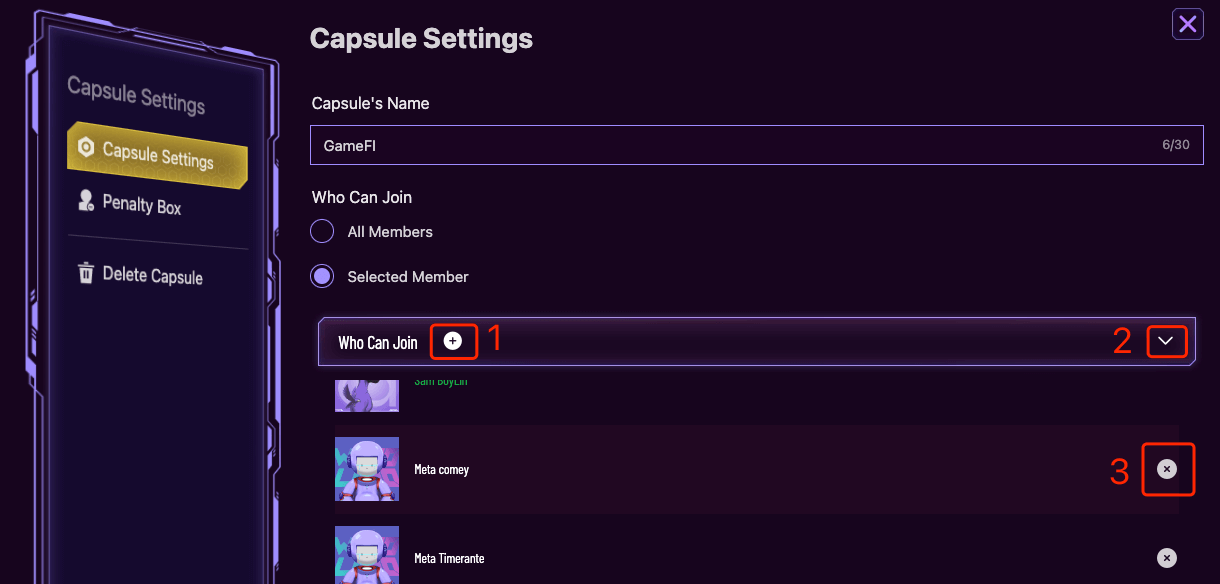
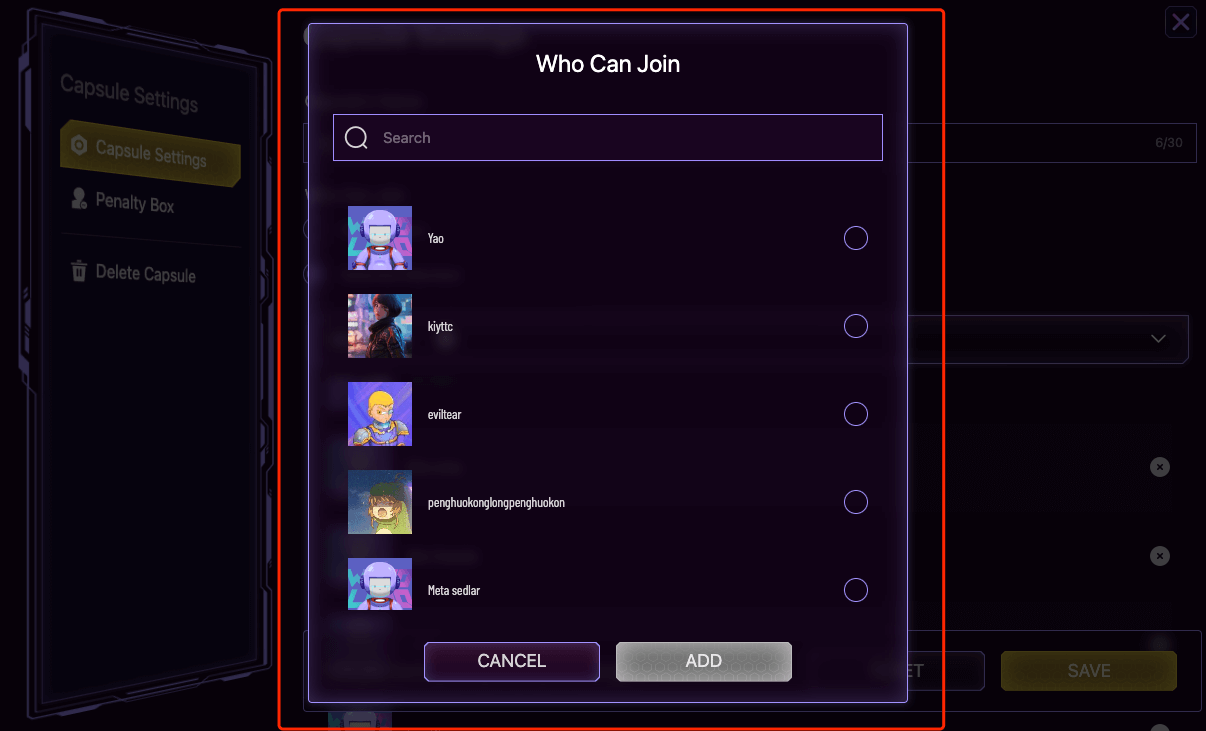
Note:
- 1st - Click“+”to add the members (you can search by their name then select and add the corresponding member.)
- 2nd - Click the drop-down icon to view details.
- 3rd - Remove members other than Starship’s Builder
- Settings of“Who Can Talk”work the same way as above.
Step 3:
Last but not the least, don’t forget to tap “SAVE”button.
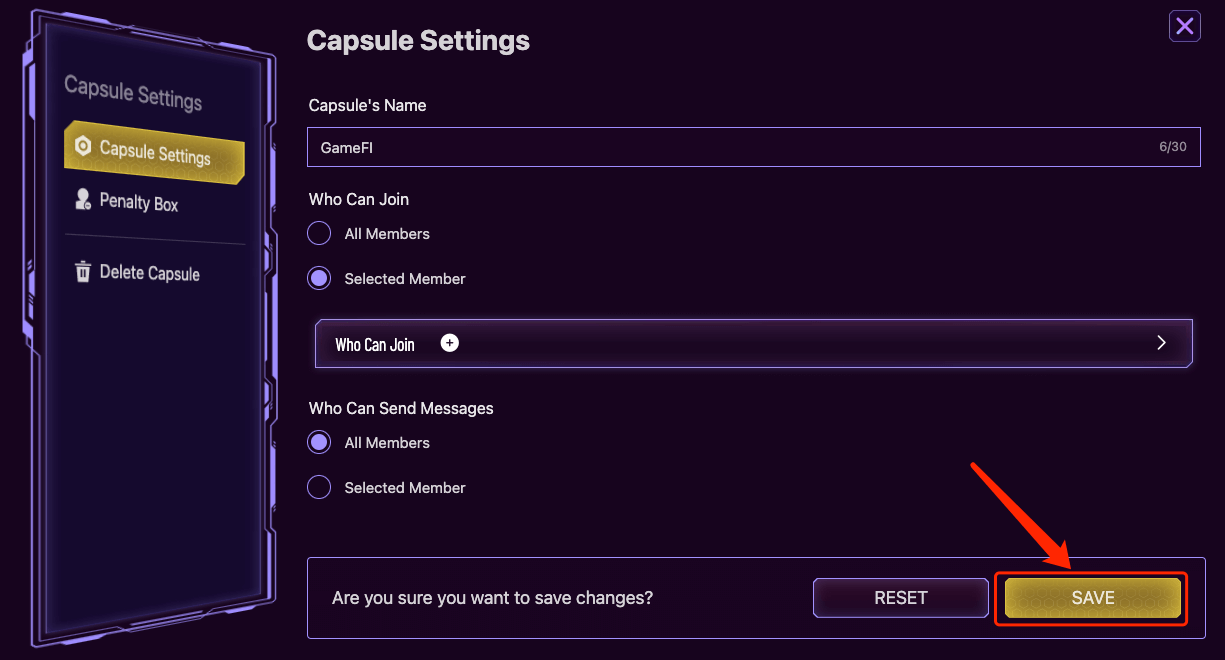
Related article: How to build a Starship (opens new window)
Latest Update: 2022/12/20, 10:55:21
