 How to Set up Starship Member Roles
How to Set up Starship Member Roles
# How to Set up Starship Member Roles
It is necessary to unite members to optimize their experience and let them be involved in the governance. Let’s get started!
Step 1:
Click “Member Settings” on the left side bar.
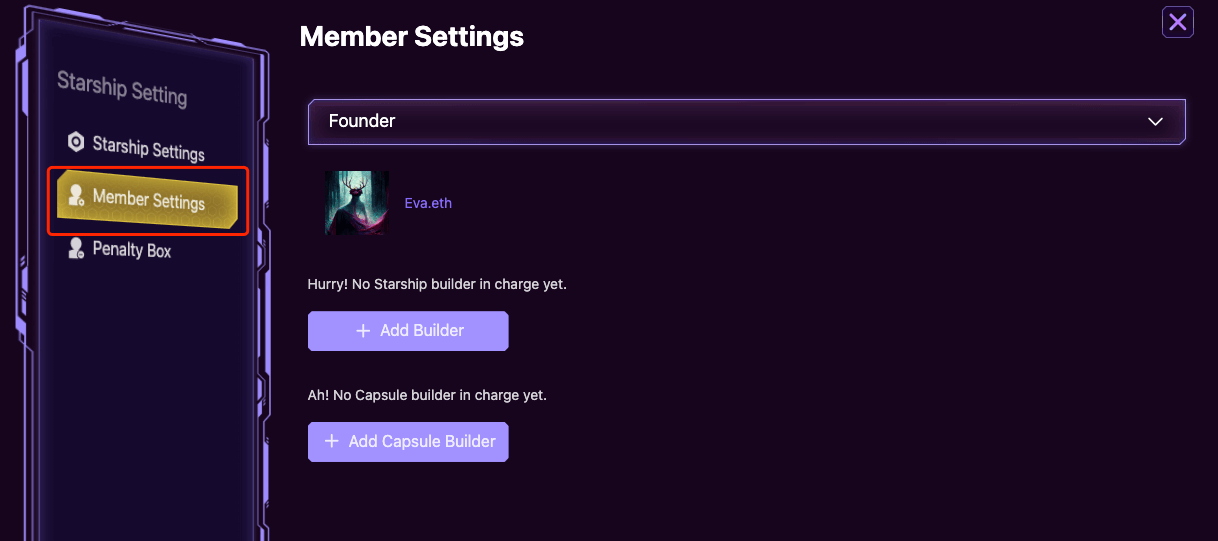
Step 2:
There are 2 roles for now: Founder & Builder. Founder is the omega role and cannot be transferred to others. Click the button “+Add Capsule Builder” for the next step.
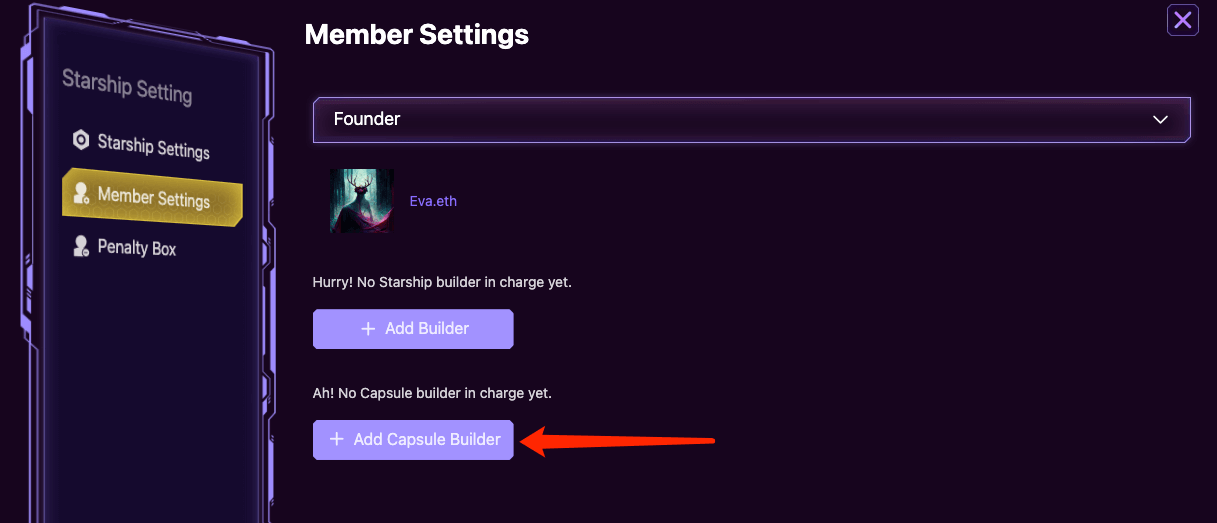
Step 3:
Search by names or directly select members. Hit the “ADD”button if you want to add the member as a builder, If not, hit “CANCEL”to exit.
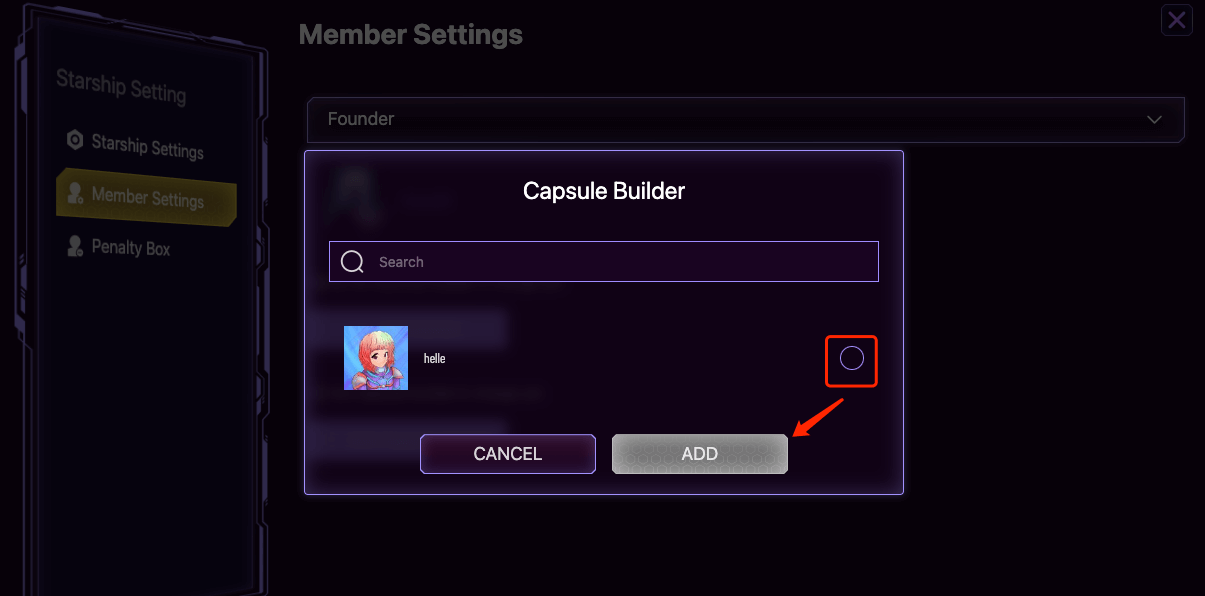
Note:
- Another way to set up member roles in Starships
- 1st - Click “+” right beside the “Builder”to add a new builder;
- 2nd - Click the drop down icon to see the member list;
- 3rd - Click the exit icon on the right to deselect a member as builder.
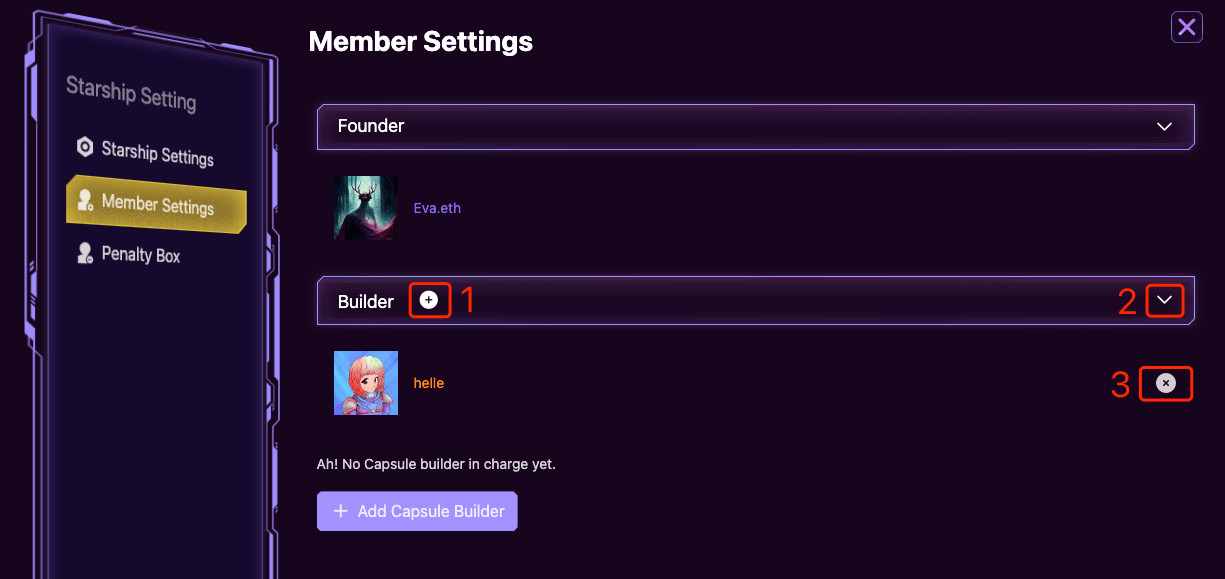
Related article: How to build a Starship (opens new window)
Latest Update: 2022/12/20, 10:54:20
