 Set up personal information
Set up personal information
# Set up personal information
Want to update your personal information? We’re here to help!
Step 1:
Click the profile on the top left corner to enter the page of “Personal Center.”
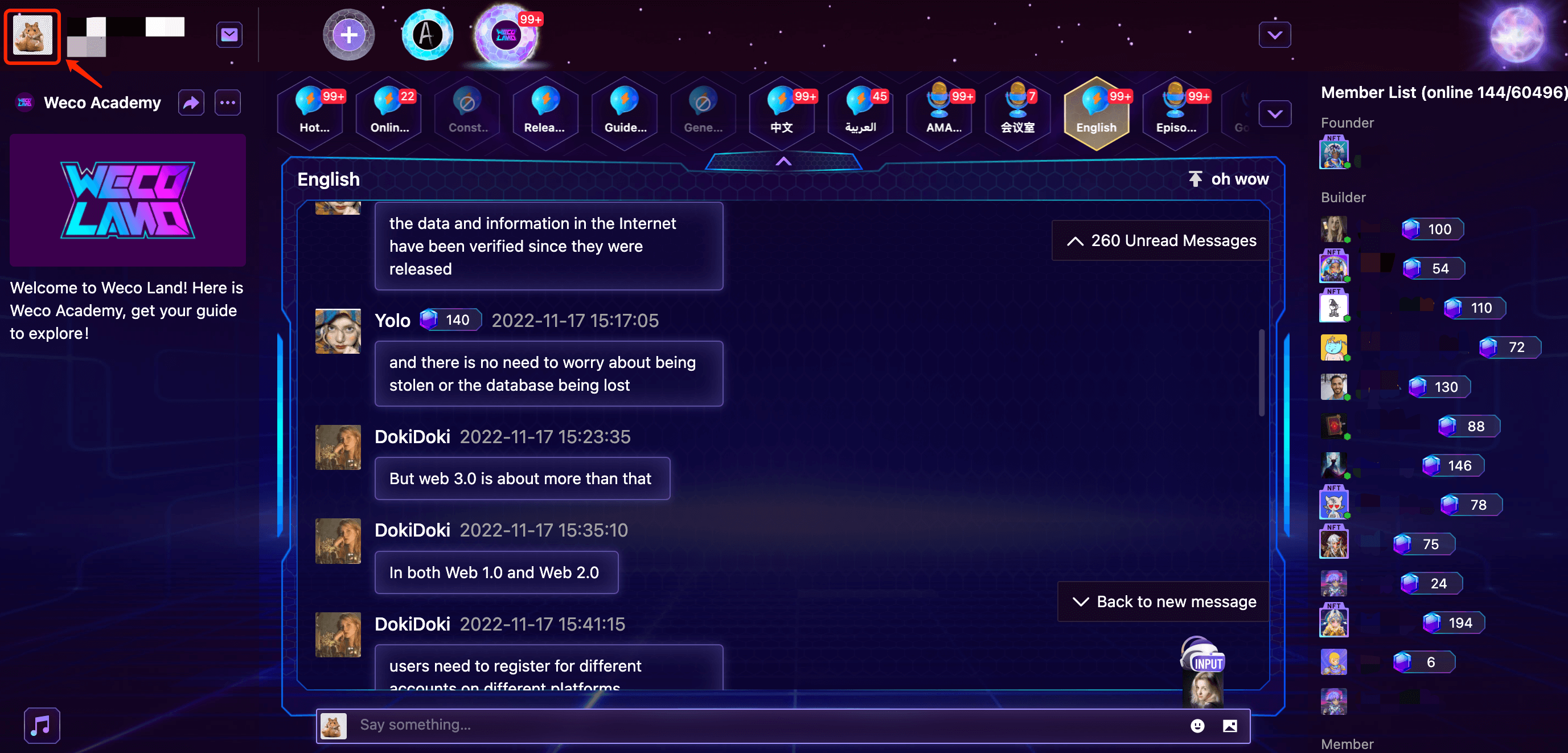
Step 2:
Make sure you’re on the “Personal Center” page. Click “Edit” next to your wallet QR code.
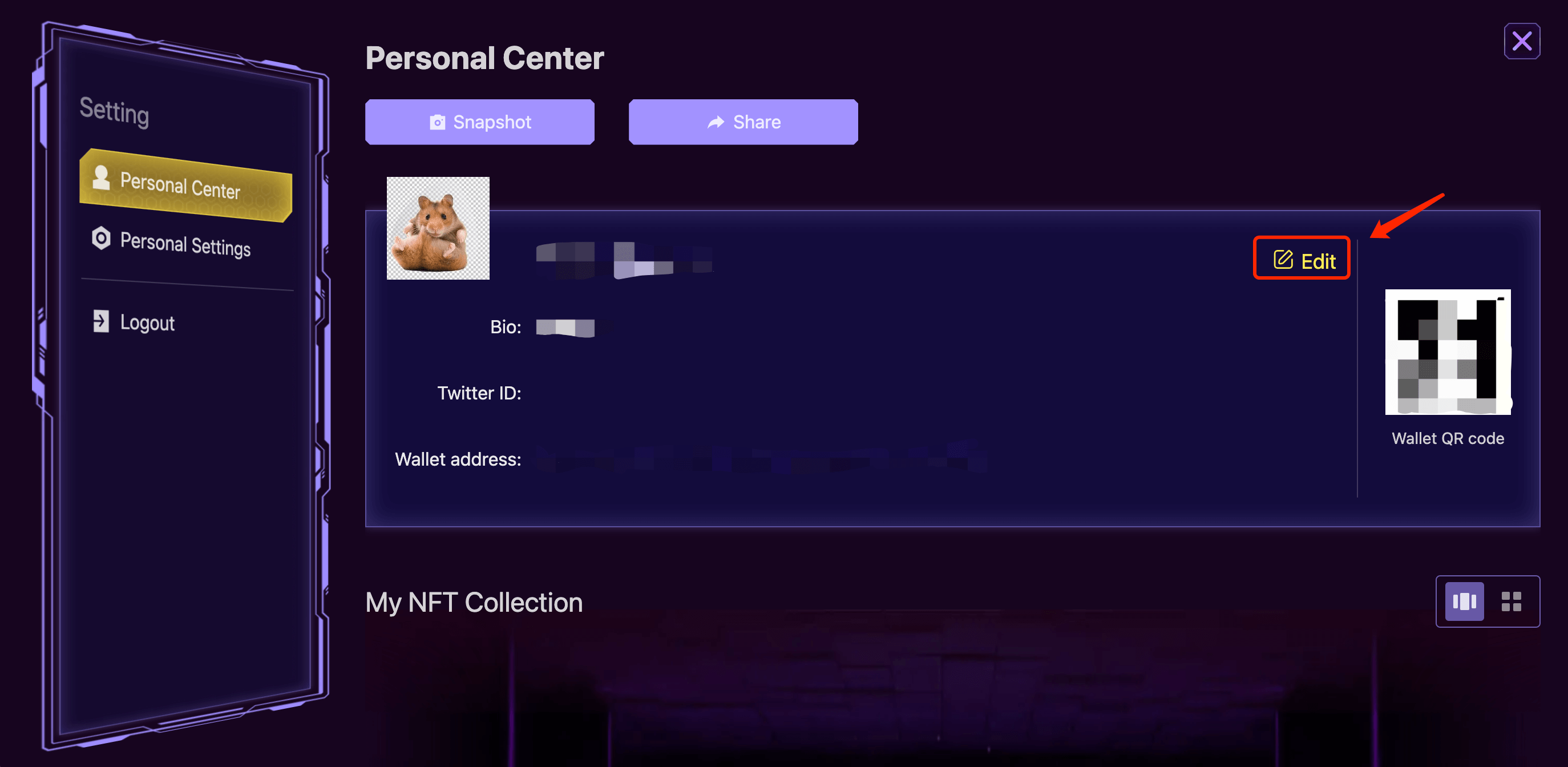
Step 3:
- You can edit your name on the 1st line (Within 25 characters)
- Edit your personal introduction on the 2nd line (Within 50 characters)
- Provide your Twitter ID on the 3rd line.
- Right on the right side is your QR code of MetaMask address that can be used for transaction and on-chain data tracking.
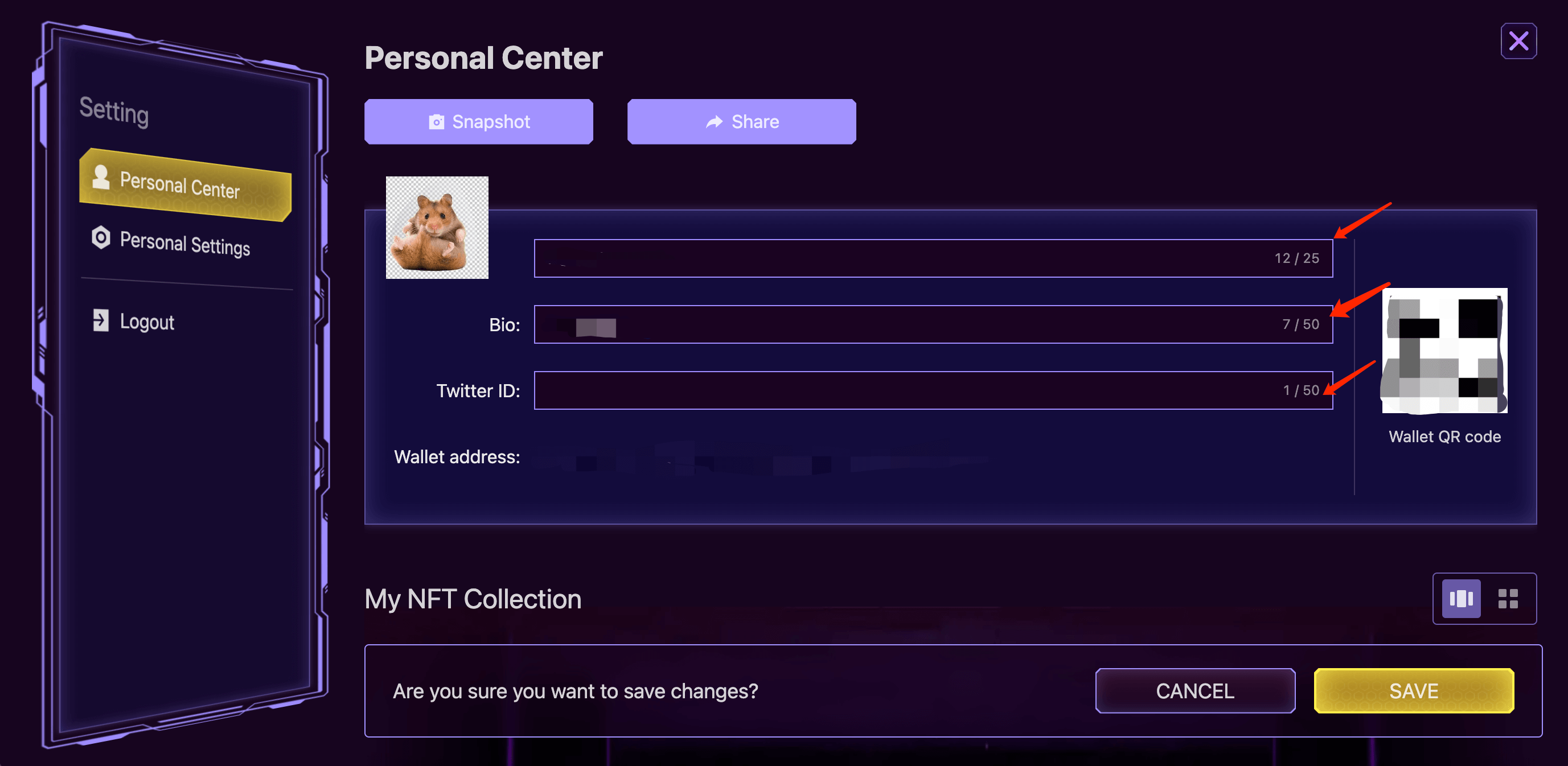
Step 4:
When you’re done, press “SAVE” on the right corner.
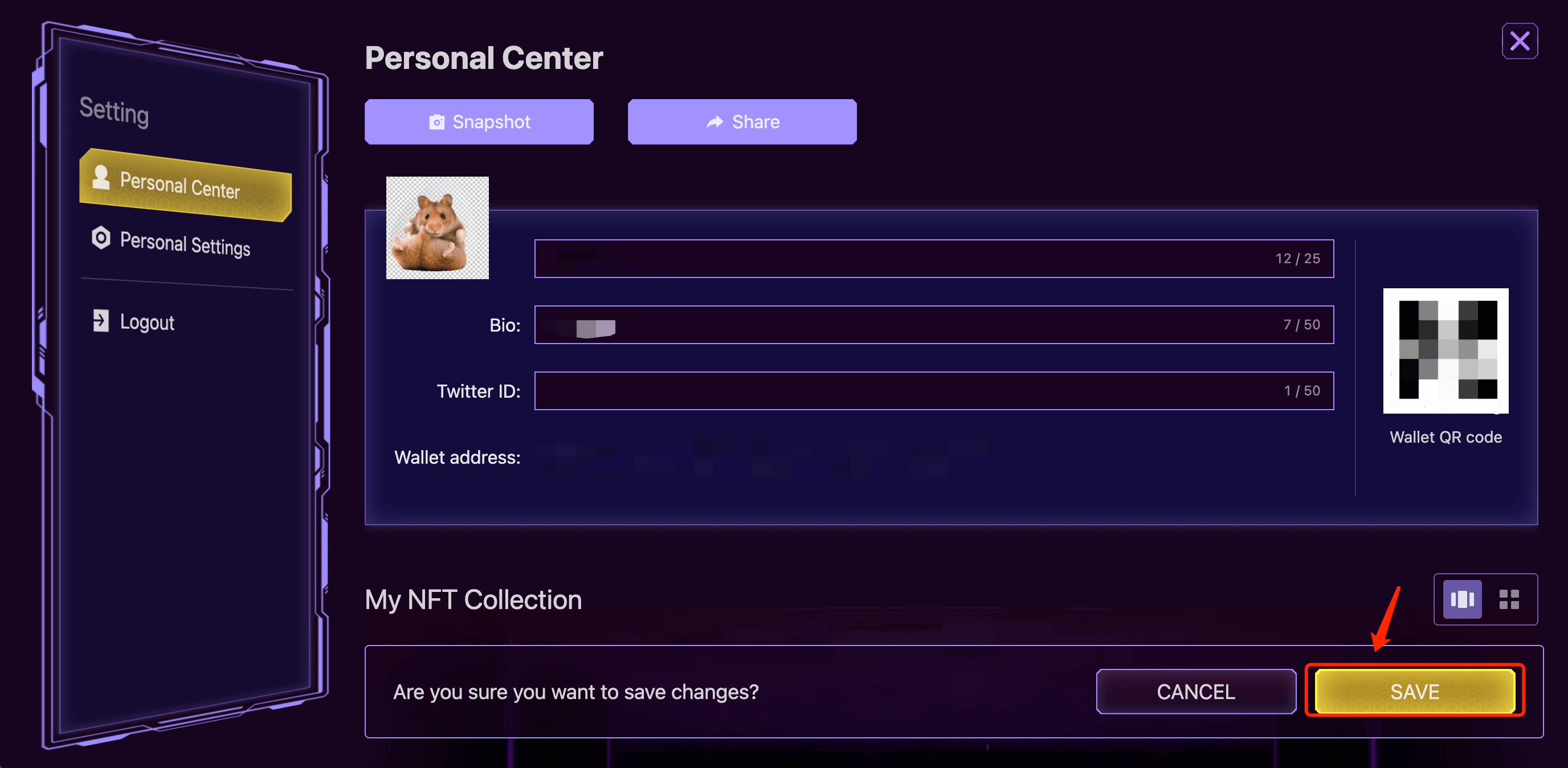
Latest Update: 2022/12/20, 10:50:07
